Configure taxable allowances
An example is a “mobile phone allowance”.
If it is a genuine allowance i.e. staff do not complete an expense form and are not required to report their expenses for the month, please use the Mobile Allowance kind
If it is a reimbursement, create an expense claim and pay the employee
Step 1 Configure Kind code
Find the item code for mobile phone allowance
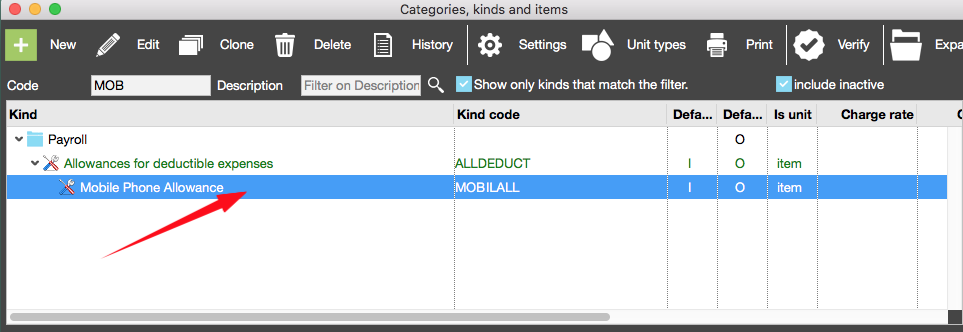
Edit Item code - enter a name for the allowance
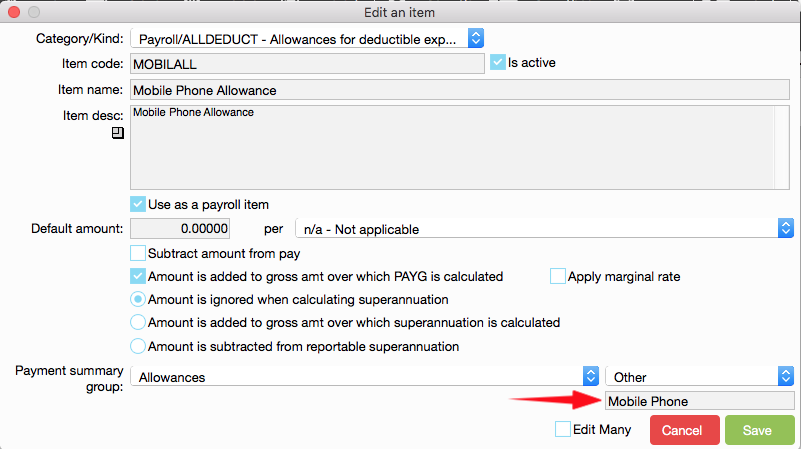
Create new employment record
A new employment record is required. The allowance is added as a taxable allowance.
Click on “taxable allowance
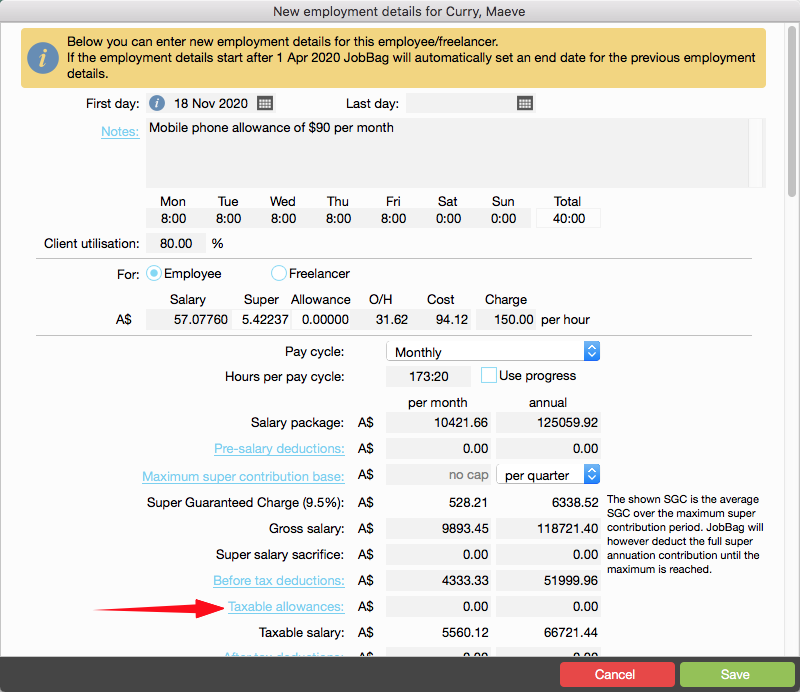
Select the mobile phone allowance item from the drop-down list and add dollar amounts etc and click OK to save changes
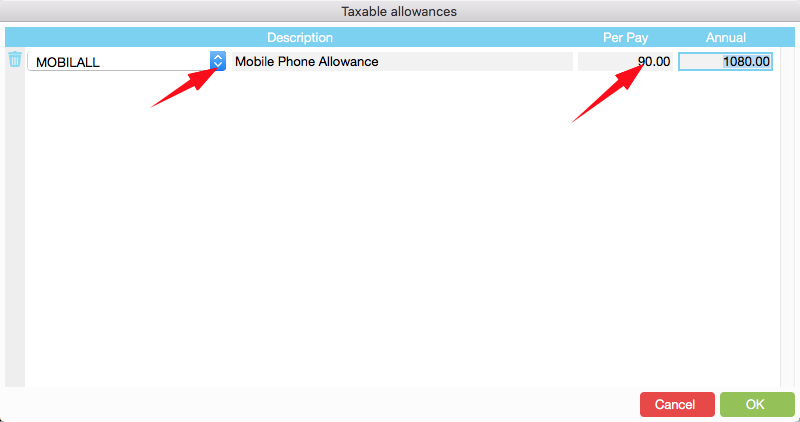
Example of a new employment record with mobile phone allowance
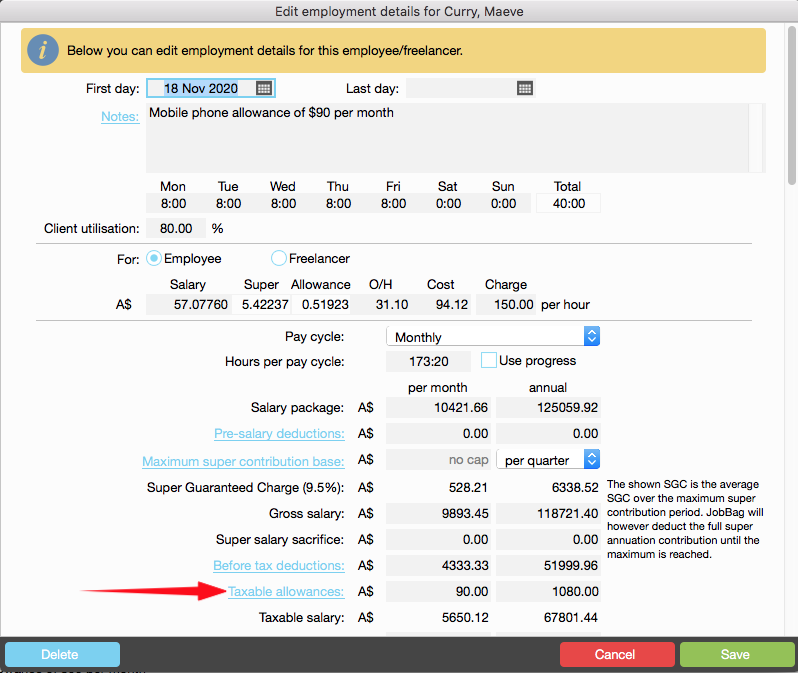
Example of a payslip with mobile phone allowances
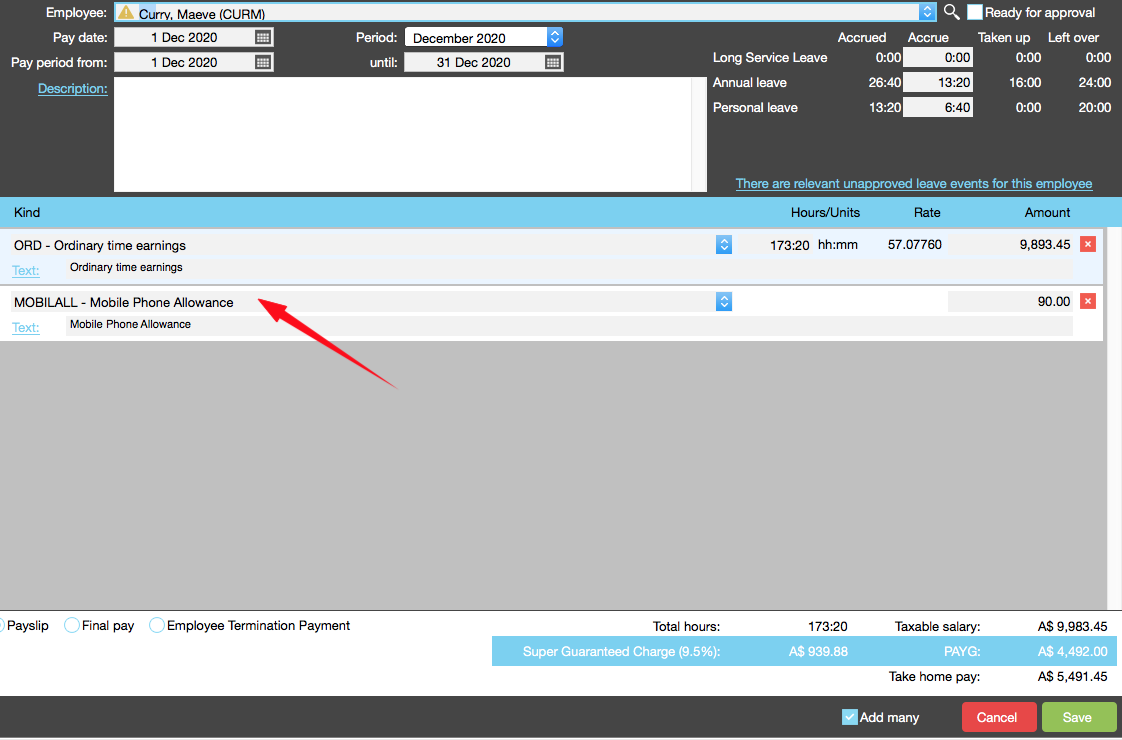
Organise training or need more help
Please contact support 02 8115 8090 or email support@jobbag.com
