Activity Reports
What are Activity Reports?
Activity Reports are a log of changes for some features in JobBag that list date, time, change made and change author. We recommend that these are reviewed weekly, to ensure that changes are made by authorised staff.
Examples of Activity Reports include:-
- Purchase Orders Activity Log, shows edits to Purchase Orders;
- Supplier Invoices Activity Log, shows additions and edits to Supplier Invoices
- Supplier bank accounts;
- Address Book Activity Log, shows additions or edits made to the Address Book records;
Audit records are kept for every aspect of data in JobBag, every transaction has a complete history behind it. Changes to access privileges are recorded for review as required.
JobBag maintains referential integrity checks within the logic of the system, this prevents users from making changes that are not appropriate to the circumstances e.g. editing paid supplier invoices. There is a series of privileges that escalate the level of authority required to perform certain actions.
Purchase order Activity Log
A regular review of the Purchase Order Activity Report is good practice to ensure:
- that POs are created and approved accurately;
- all POs are genuine;
- that all POs are for the business.
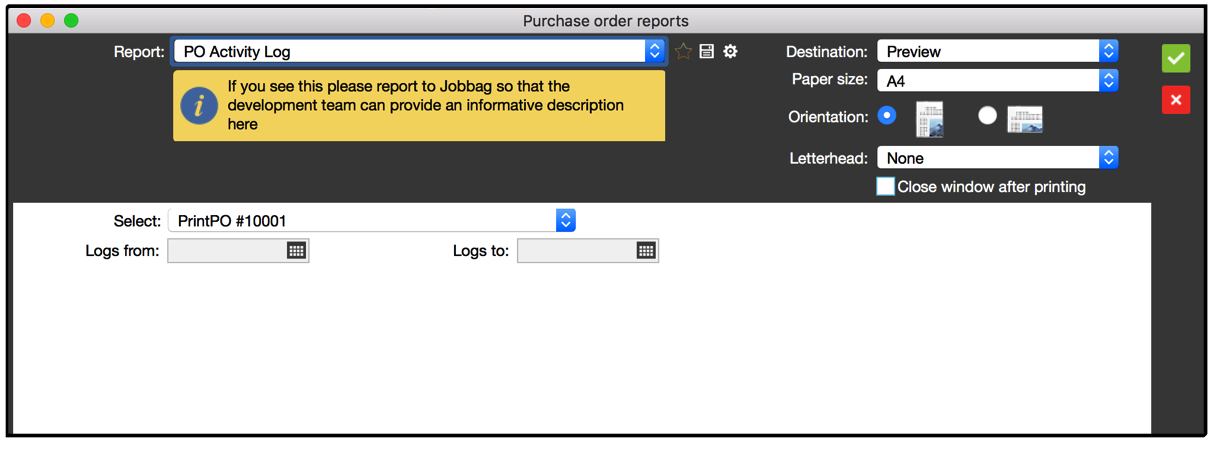
Sample PO Activity Log Report
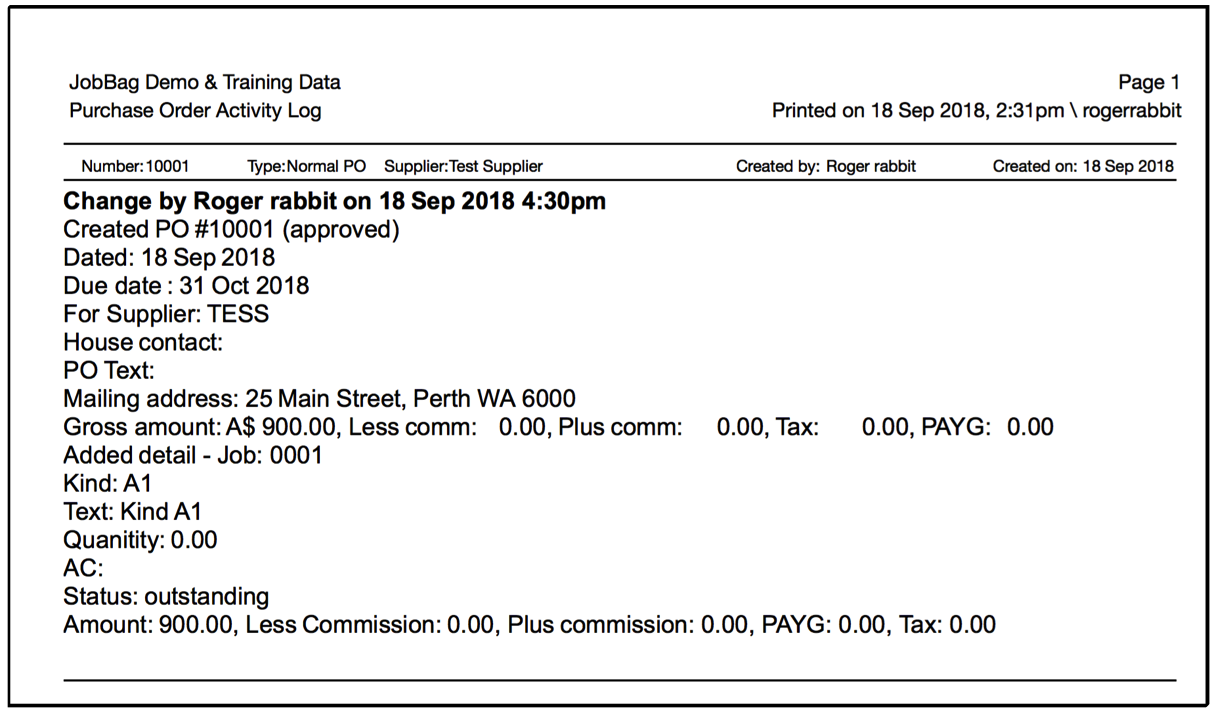
Supplier Invoices Activity Log
A regular review of the Supplier Invoices Activity Report is good practice, to ensure supplier invoices are authentic and are for the business.
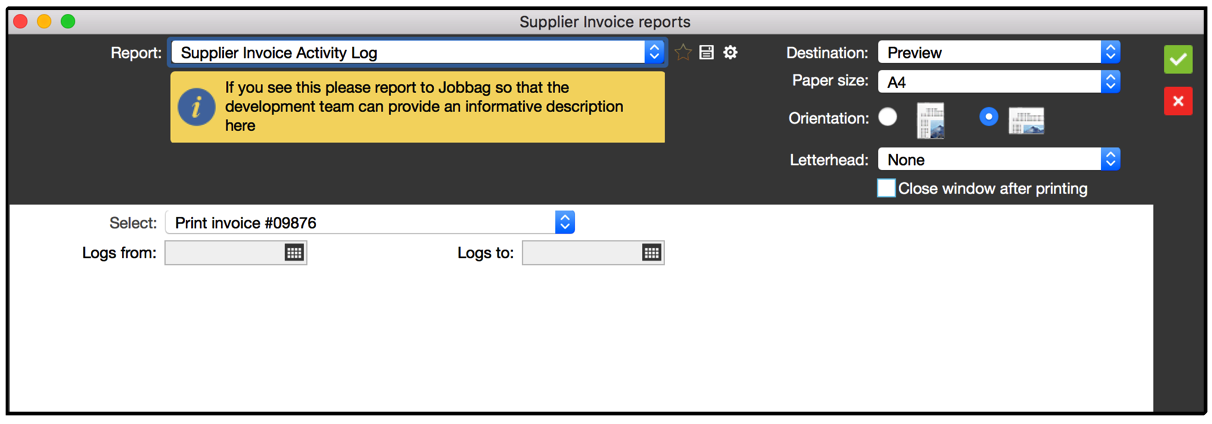
Sample Supplier Invoice Activity Log Report
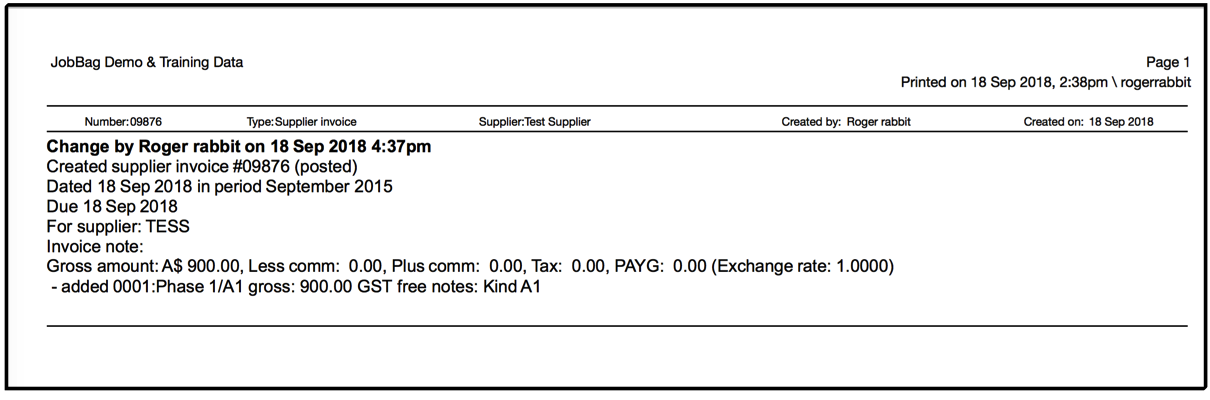
Address Book Activity Log
For SOX auditing, companies need to be able to produce a report that shows all the changes to the MASTER FILE - which in our terminology is all changes that were made in the Address Book structure within a specified date range.
Navigate to JobBag menu > Address Book > Printer icon > Select report "Address book activity log"
New records added for:
- Clients
- Suppliers
- Employees
- Contacts
The report shows:
- Changes made for clients, suppliers, employees: any changes to their records, showing what details were changed.
- Changes include: Addresses, bank account details, contacts changed, changes to payroll details, contacts deleted.
- Records marked inactive All clients, suppliers, employees, contacts marked as inactive will be reported.
- Records marked active All clients, suppliers, employees, contacts marked as active after being Inactive will be reported.
The report will be grouped as above, i.e. new records added, changes made, records marked inactive, records marked as active.
In the address book, select the printer icon: select Address Book Activity Log. This report can only be saved as a PDF or emailed and will require a password to view it.
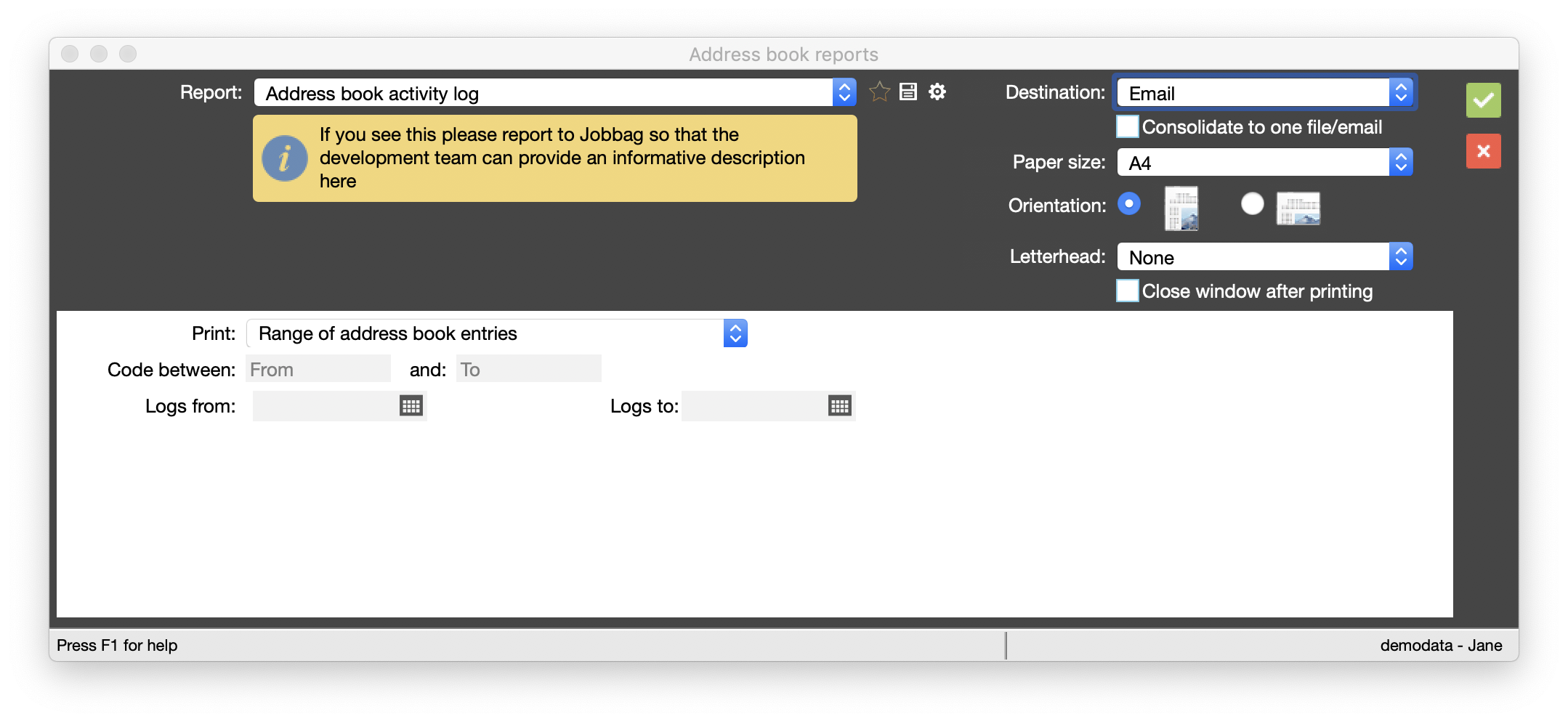
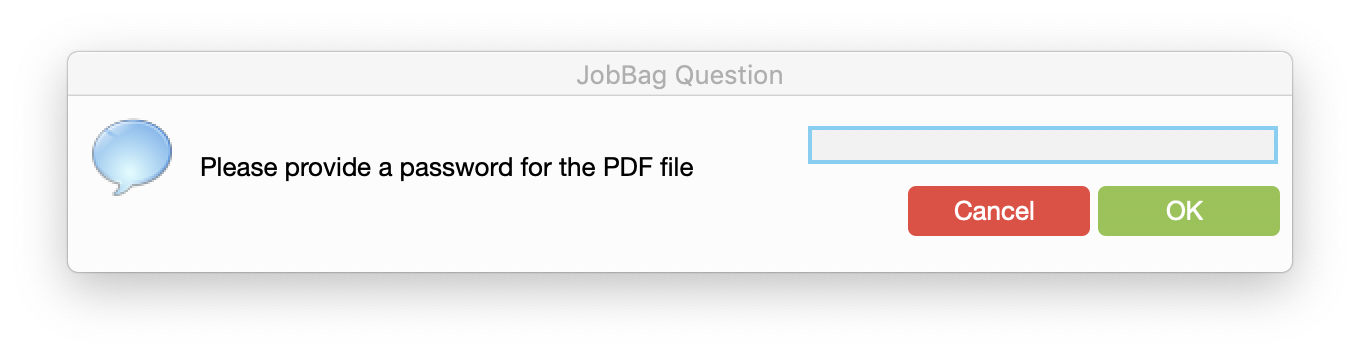
Organise training or need more help
Please contact support 02 8115 8090 or email support@jobbag.com
