Media Client Credit Notes
Step 1 Media plan with two bookings which have been invoiced
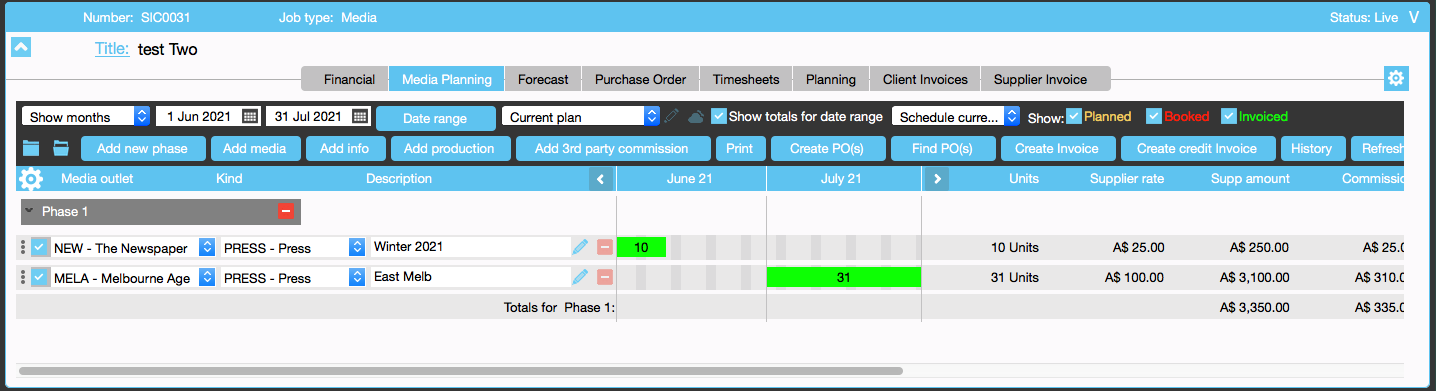
Step 2 Click on Create credit invoice button.
Step 3 Select bookings which require a credit note.
In the example below, only one of the media bookings requires a credit note so only that booking is selected

Step 4 Click on Save to log the credit note
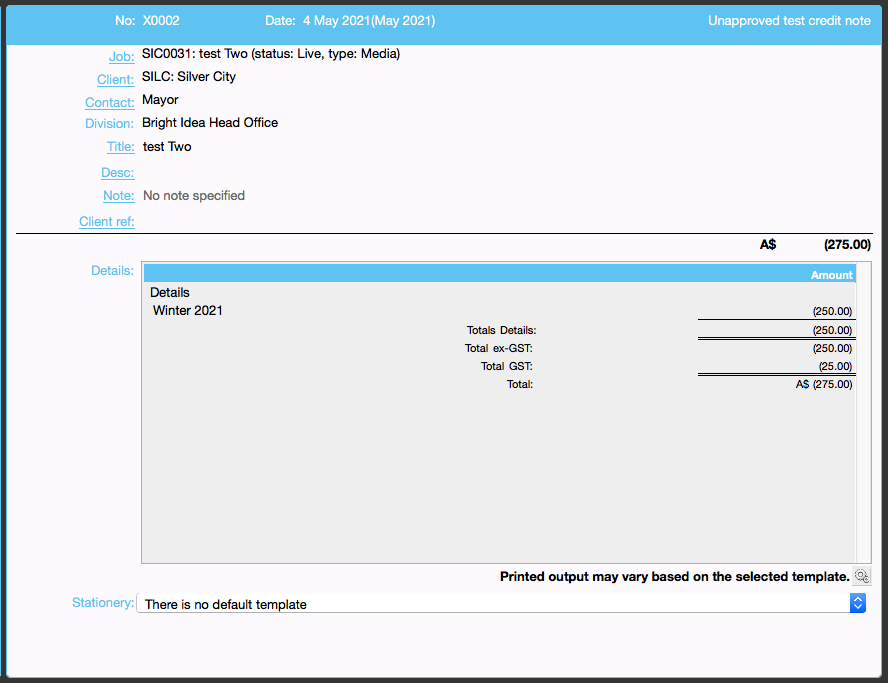
The status of the booking is changed to “booked” which is shown in red and is ready to be reinvoiced.
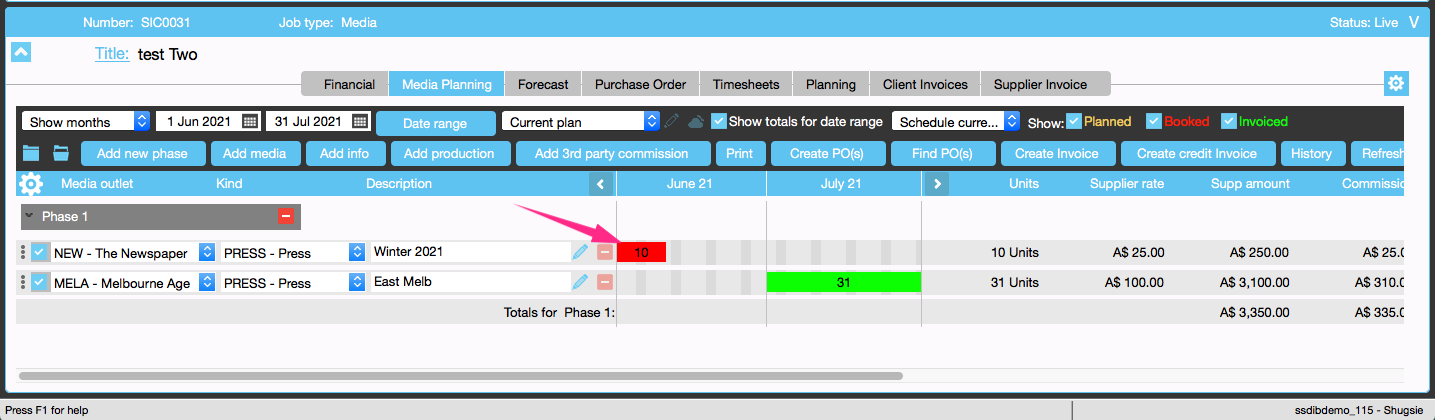
Organise training or need more help
Please contact support 02 8115 8090 or email support@jobbag.com
