Configure Media Privileges
Step 1
Go to File > Administration > User Maintenance
Step 2
Ensure existing full JobBag user is registered as a Media user
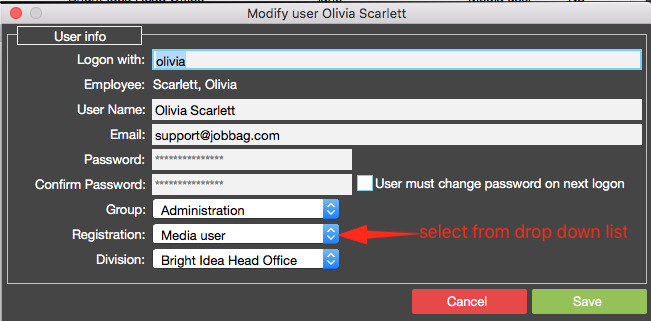
Step 3
Edit the media user group or create a new media group to add media functions.
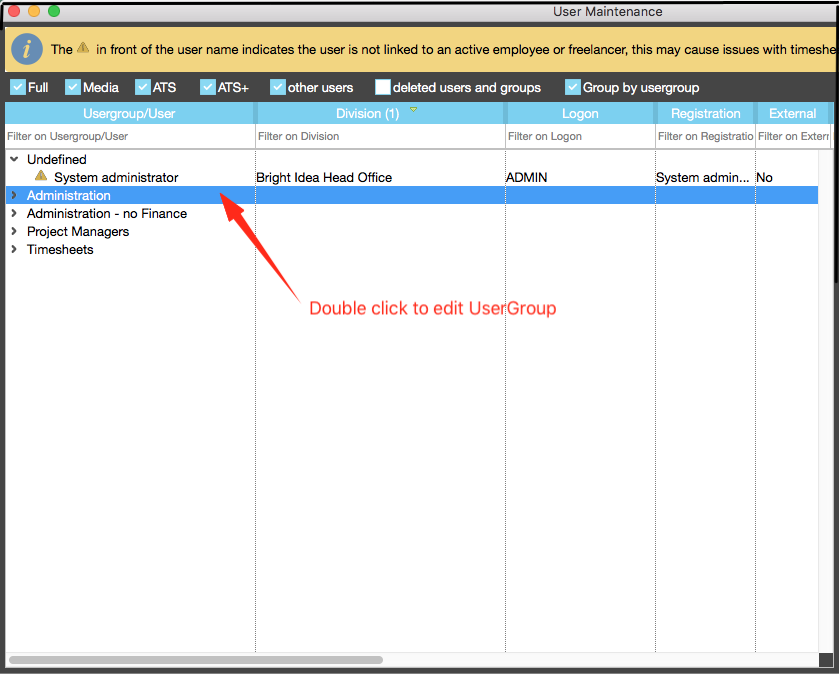
Step 4
Allow access to Media Planning
The Media user can:
- create/amend bookings
- delete bookings
- manually change the status of bookings
- change the status on invoiced media bookings
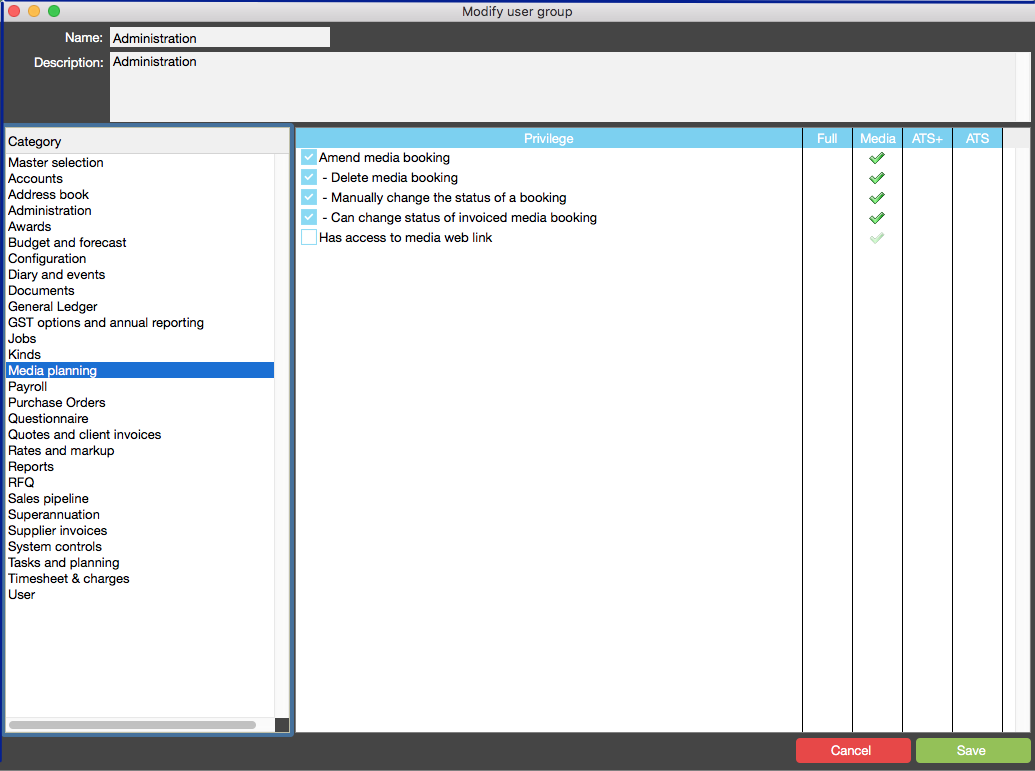
Step 5
Allow access to Media Purchase Orders
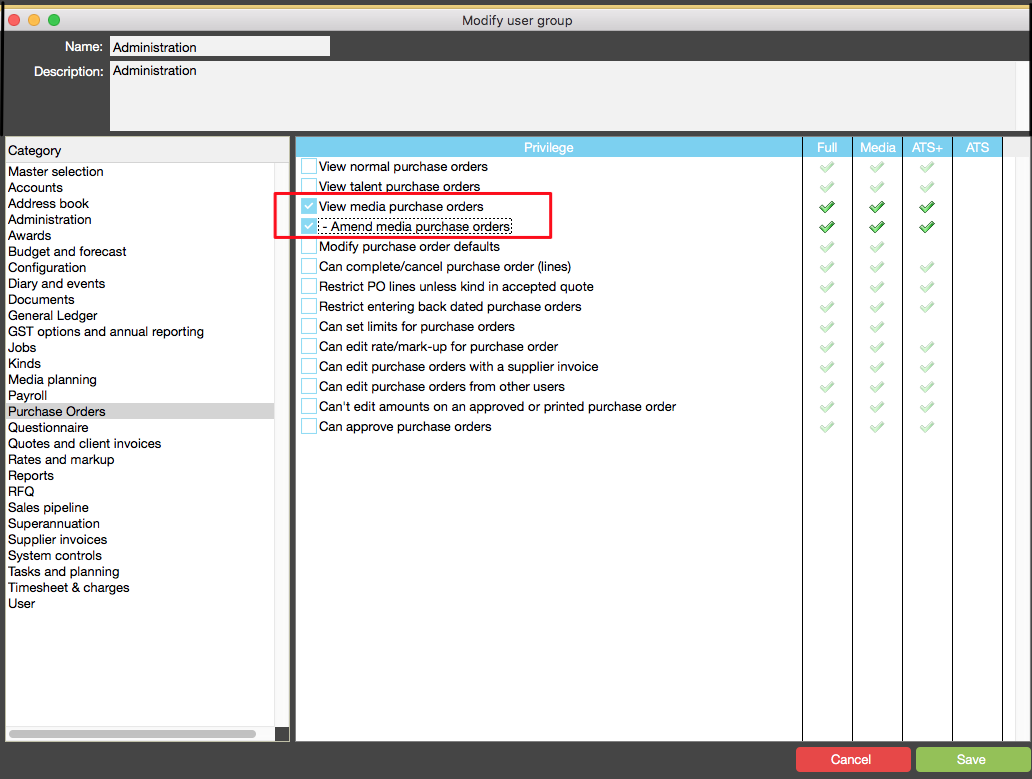
Step 6
Allow access to Media Supplier Invoices
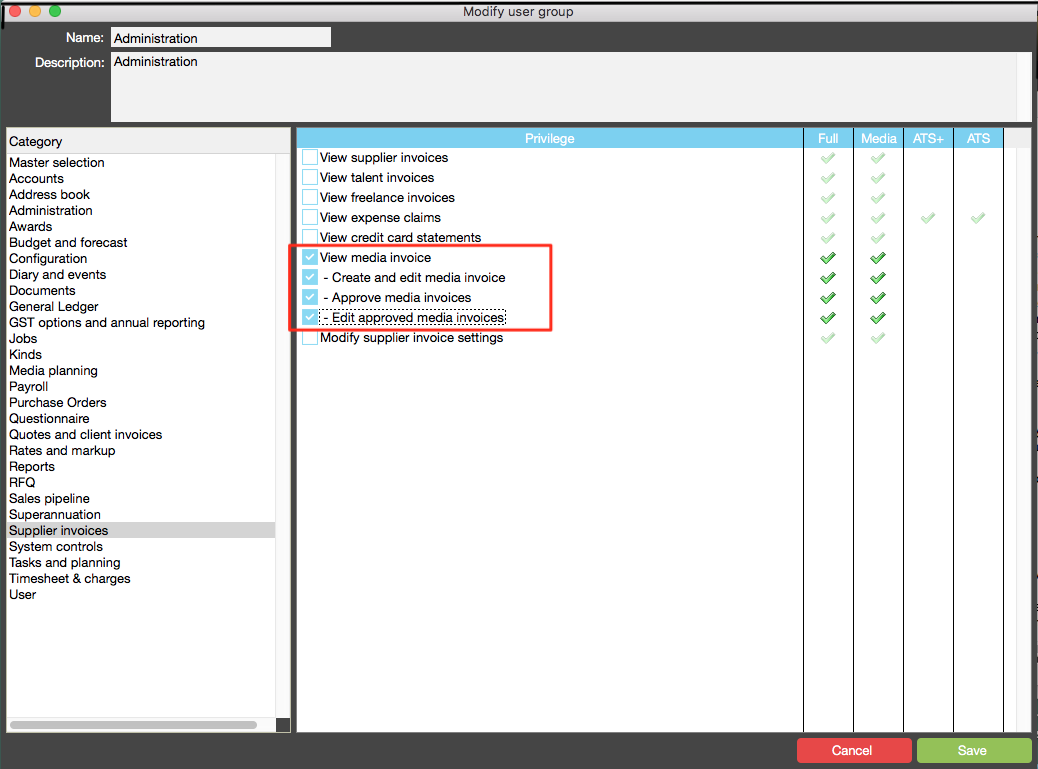
Organise training or need more help
Please contact support 02 8115 8090 or email support@jobbag.com
