How to Customise the STP Window
- 1 Minute to read
- Print
- DarkLight
How to Customise the STP Window
- 1 Minute to read
- Print
- DarkLight
Article summary
Did you find this summary helpful?
Thank you for your feedback
JobBag allows you to customise and set columns in the STP window to only show the information which is relevant to your payroll
Step 1: Set columns
In the STP window > right click on columns > Set Columns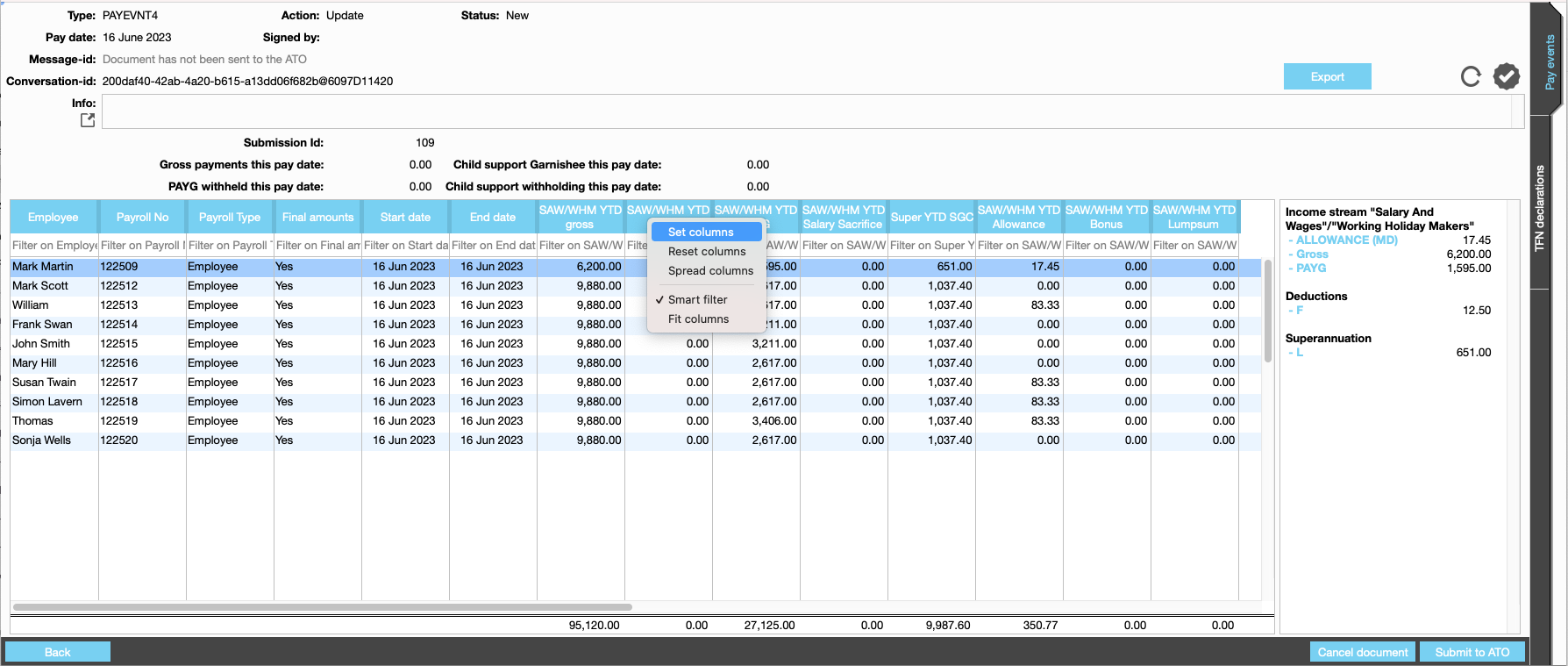
Only show columns that are relevant to your payroll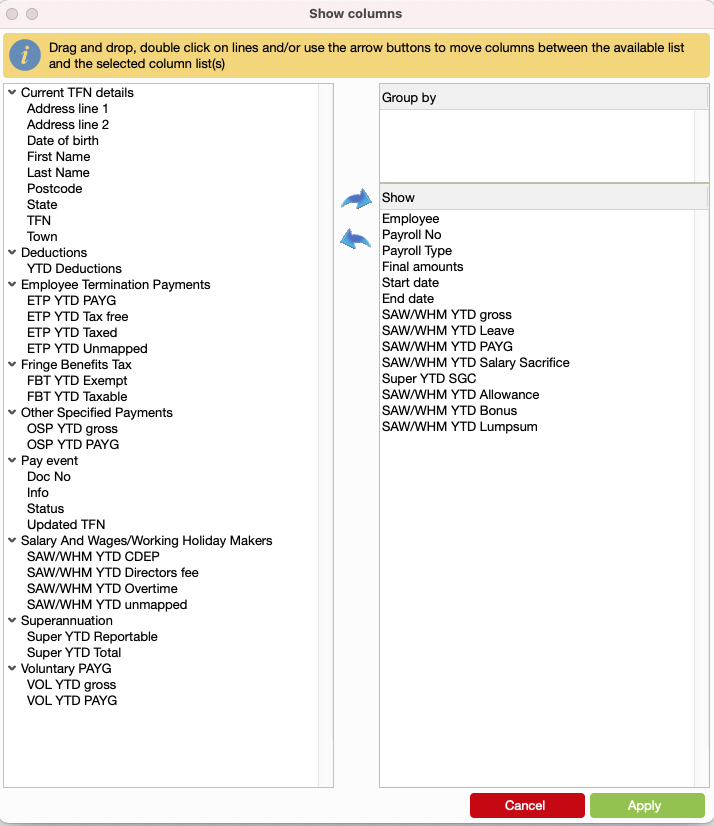
New more help?
Please contact support call 02 8115 8090 or email support@jobbag.com
Was this article helpful?


