- 1 Minute to read
- Print
- DarkLight
Do not Restate Foreign Currency
- 1 Minute to read
- Print
- DarkLight
You can choose not to restate foreign currency balances in selected GL accounts. You must specify that the account is to be ignored from the revaluation process.
Step 1: Navigate to the Ledger menu > chart of accounts > select GL account > edit > tick "Do not restate foreign currency"
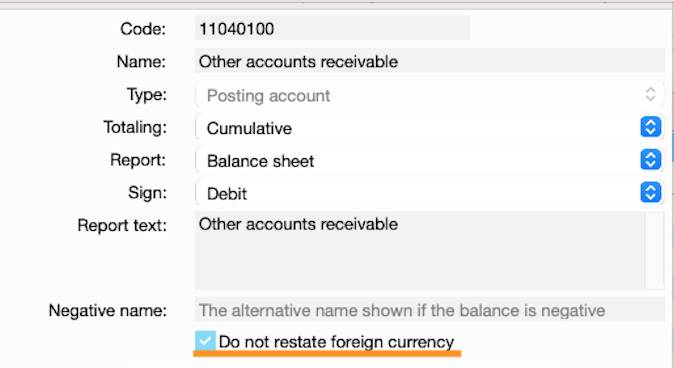
Step 2: Select from what period to Do not restate
We recommend using the current period option, otherwise you have to delete the revaluation journals in prior periods.
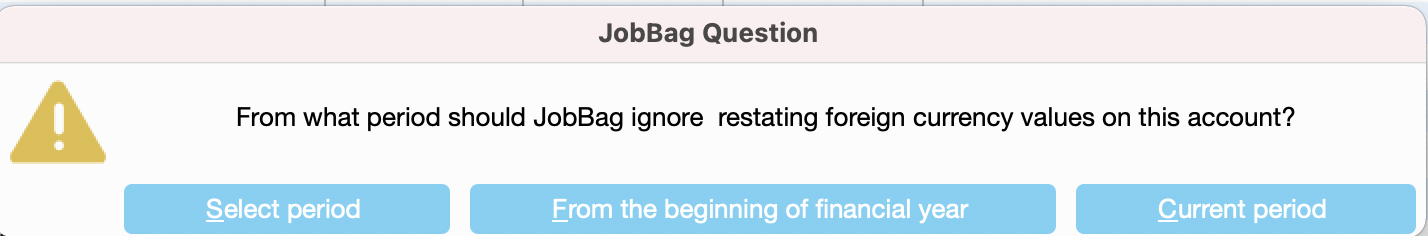
“Do not restate” from Current period
Tick “Do not restate” on the selected accounts
If you have already run the revaluation for the current period you will need to delete this
Run a GL Verification
Do the restatement at the end of the month for the current month
“Do not restate” from the beginning of the financial year
Tick “Do not restate” on the selected accounts
Delete the existing Unrealised Gain/Loss journals in every period of this financial year
Run a GL Verification
Do a restatement that covers each period of this financial year.
“Do not restate” for Select period
Previous Period
Tick “Do not restate” on the selected accounts
Delete the existing Unrealised Gain/Loss journals in every period to and including the selected period
Run a GL Verification
Do a restatement that covers each period including the period selected
Future Period
Tick “Do not restate” on the selected accounts
Run a GL Verification
Do the restatement at the end of the month for the current month
Please Note
Disabling the FX Restatement process for a GL account means the balance is recognised at the original posted values. Realisation journals will be required to clear any remaining FX balances within the account.
Need more help?
Please contact support call 02 8115 8090 or email support@jobbag.com


