- 1 Minute to read
- Print
- DarkLight
Working Holiday Maker
- 1 Minute to read
- Print
- DarkLight
See below how to set up a working holiday maker in JobBag
Step 1: Registered/unregistered
When employing a working holiday maker (WHM), Employers need to register with the Australian Taxation Office. Employer registration for working holiday maker
Step 2: Once registered: Tick Registered for working holidays makers in JobBag.
Go to File > configuration > countries > Australia > tax tab
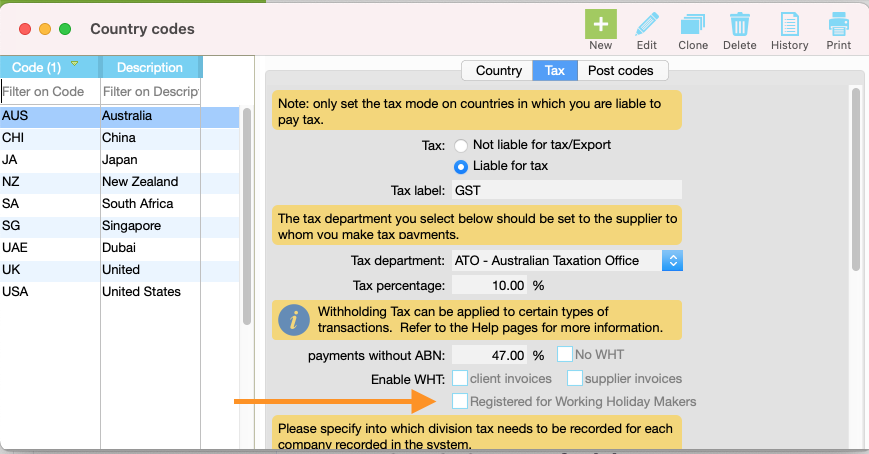
Step 3: Employee’s Country of origin
When employing a working holiday maker, their country of origin needs to be reported, this is select in their address book record.
Refer to the help article to create a new Country code
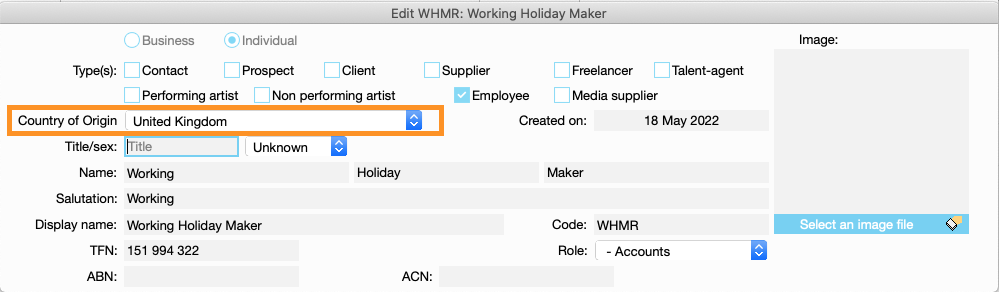
Step 4: Tax Declaration
Question 3. The home address is their home address in Australia
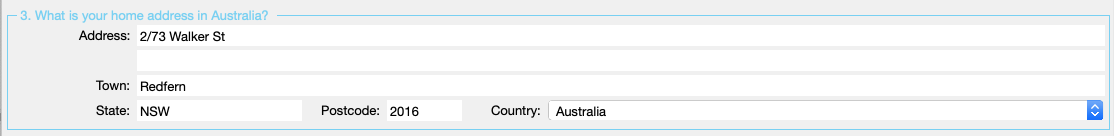
Question 8 Are you "A working holiday maker" should be selected
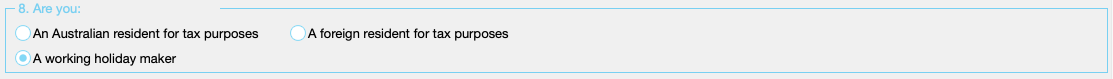
Need more help?
Please contact support, call 02 8115 8090 or email support@jobbag.com


