- 1 Minute to read
- Print
- DarkLight
Power Management Settings MAC OSX
- 1 Minute to read
- Print
- DarkLight
if you are experiencing JobBag disconnecting. This could be due to your computer going to sleep or due to network issues.
Check the following setting on your MAC and in JobBag to try prevent JobBag from disconnecting.
Check Battery settings on your MAC
Open up “System Preferences” on your MAC.
Each version of MAC will be slightly different but the process will be similar

Find the “Battery” icon and click on options

Review the settings. Ensure the ones highlighted are the same on your computer.

Check JobBag Settings
Now we are going to go back into JobBag and make sure the reconnect setting is turned off.
Navigate to the File menu > Preferences > JobBag Config
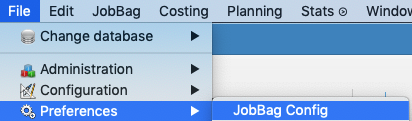
In the “Global settings” menu, make sure “Attempt reconnect” is turned off
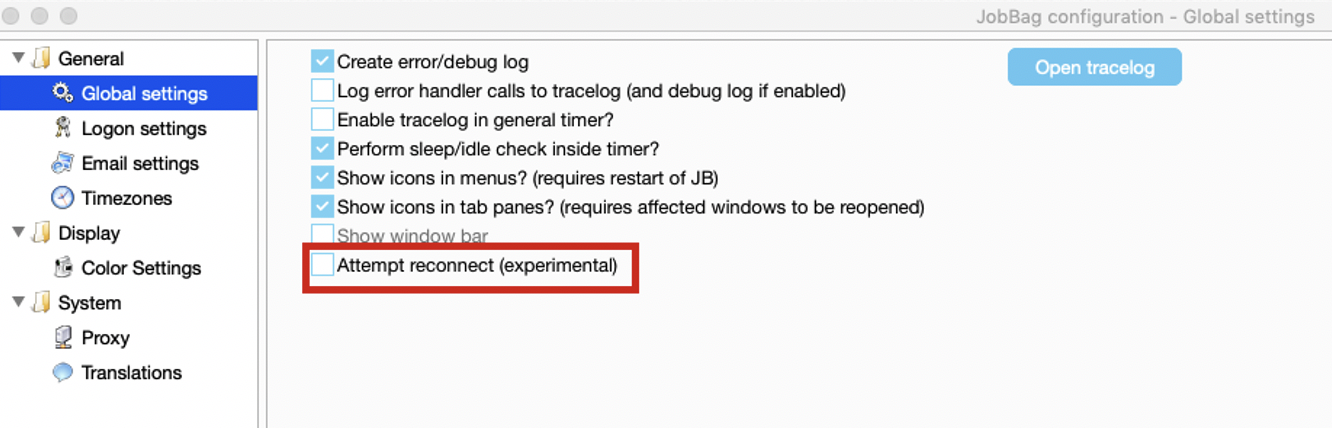
Now we will check JobBag Inactivity timeout. Open JobBag user preferences
File menu > Preferences > User preferences
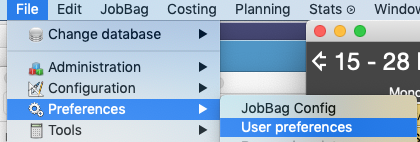
Put your JobBag password in.
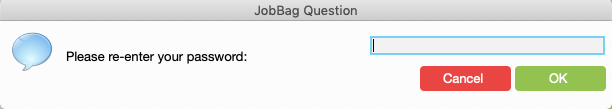
Make sure “Shutdown after inactivity is turned off”
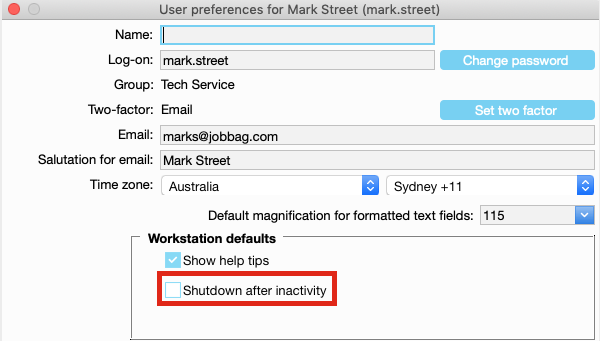
New more help?
Please contact support call 02 8115 8090 or email support@jobbag.com


