PO Processing Privileges
- 1 Minute to read
- Print
- DarkLight
PO Processing Privileges
- 1 Minute to read
- Print
- DarkLight
Article summary
Did you find this summary helpful?
Thank you for your feedback!
Introduction
Decide and select groups of people who will be able to set limits for POs and process the types of POs. There are two groups of privileges:
- be able to view and create three types of purchase orders
- various processing rules
Navigate to: "File > Administration > Users maintenance > Administration Group > edit"
Master Selection / Category: Purchase Orders
You can gives users access to view and create three types of purchase orders:
- normal purchase orders
- talent purchase orders
- media purchase orders
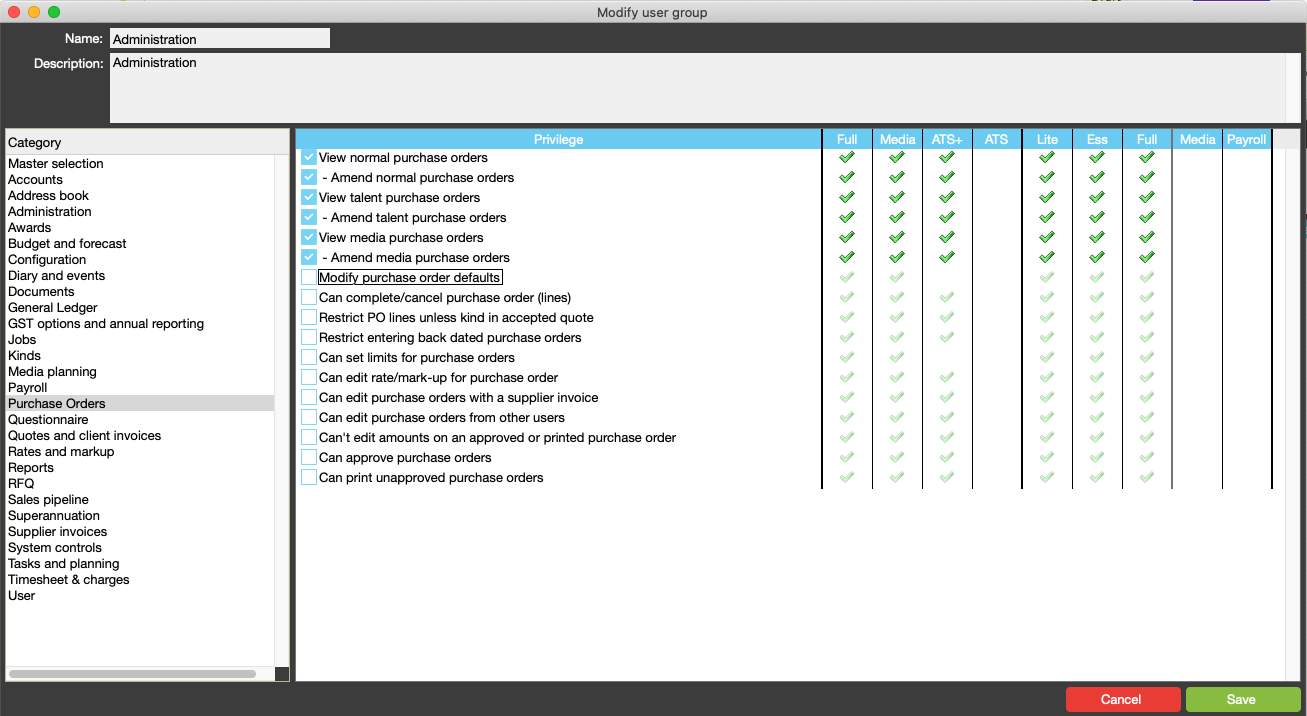
Below is the full list of privileges for processing purchase orders
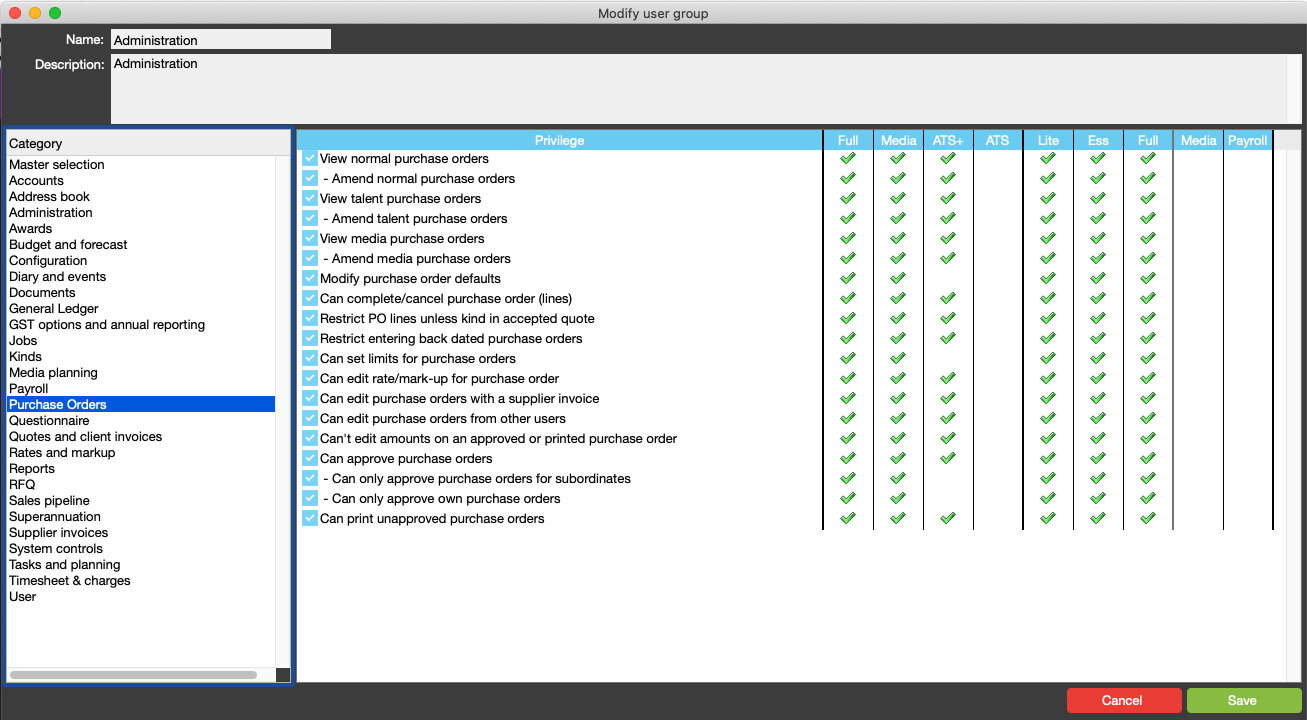
The additional processing privileges are:
| Privileges | Description |
|---|---|
| Modify purchase order defaults | Able to access PO settings |
| Can complete/cancel purchase order (lines) | Able to complete/cancel PO lines |
| Restrict PO lines unless kind in accepted quotes | Can only create a PO if the Kind is in an accepted estimate, |
| Restrict entering back dated purchase orders | Not able to create backdated POs |
| Can set limits for purchase orders | Able to set approval limits for staff |
| Can edit rate/mark-up for purchase order | Able to change rate/mark ups on POs |
| Can edit purchase orders from other users | Able to edit POs created by other staff |
| Can't edit amounts on an approved or printed purchase order | If a PO has been approved pr printed, the amounts cannot be edited |
| Can approve purchase orders | Able to approve POs |
| Can only approve purchase orders for subordinates | Able to approve POs created by subordinates |
| Can only approve own purchase orders | Can only approve own POs |
| Can print unapproved purchase orders | Can print unapproved POs |
Was this article helpful?


