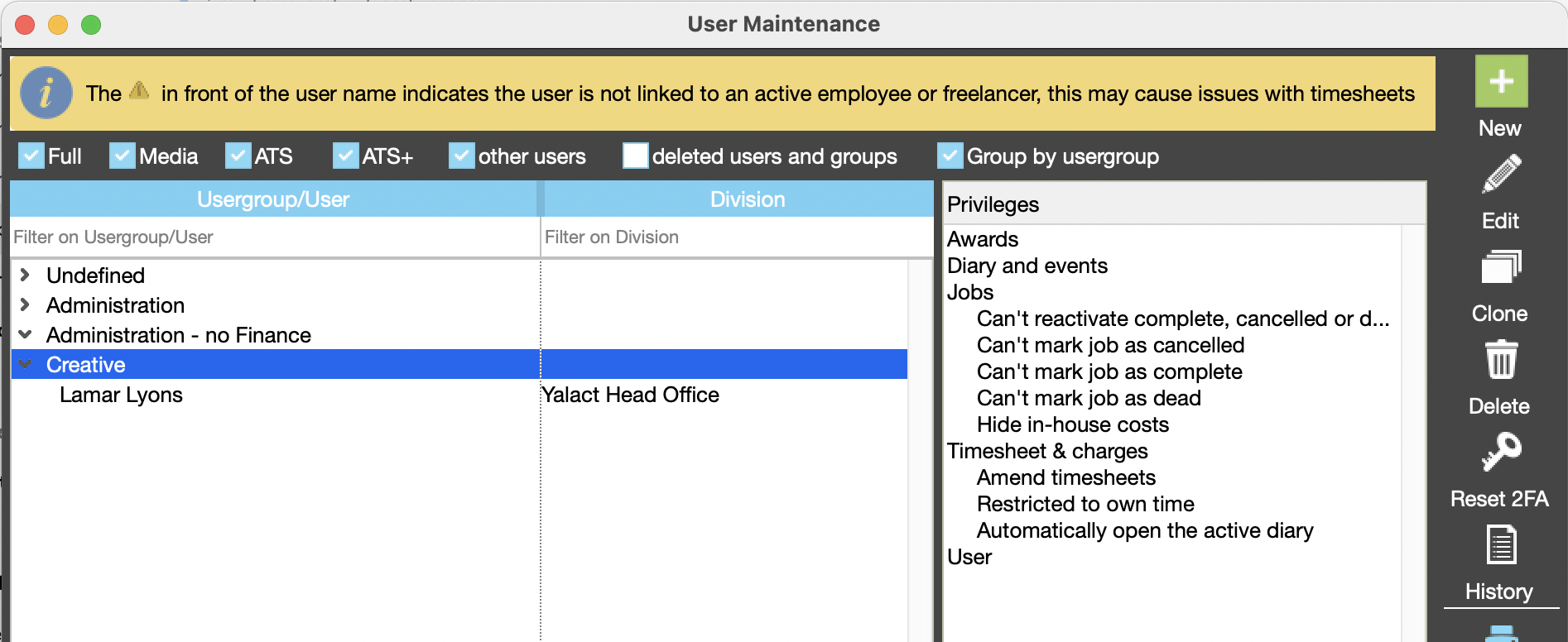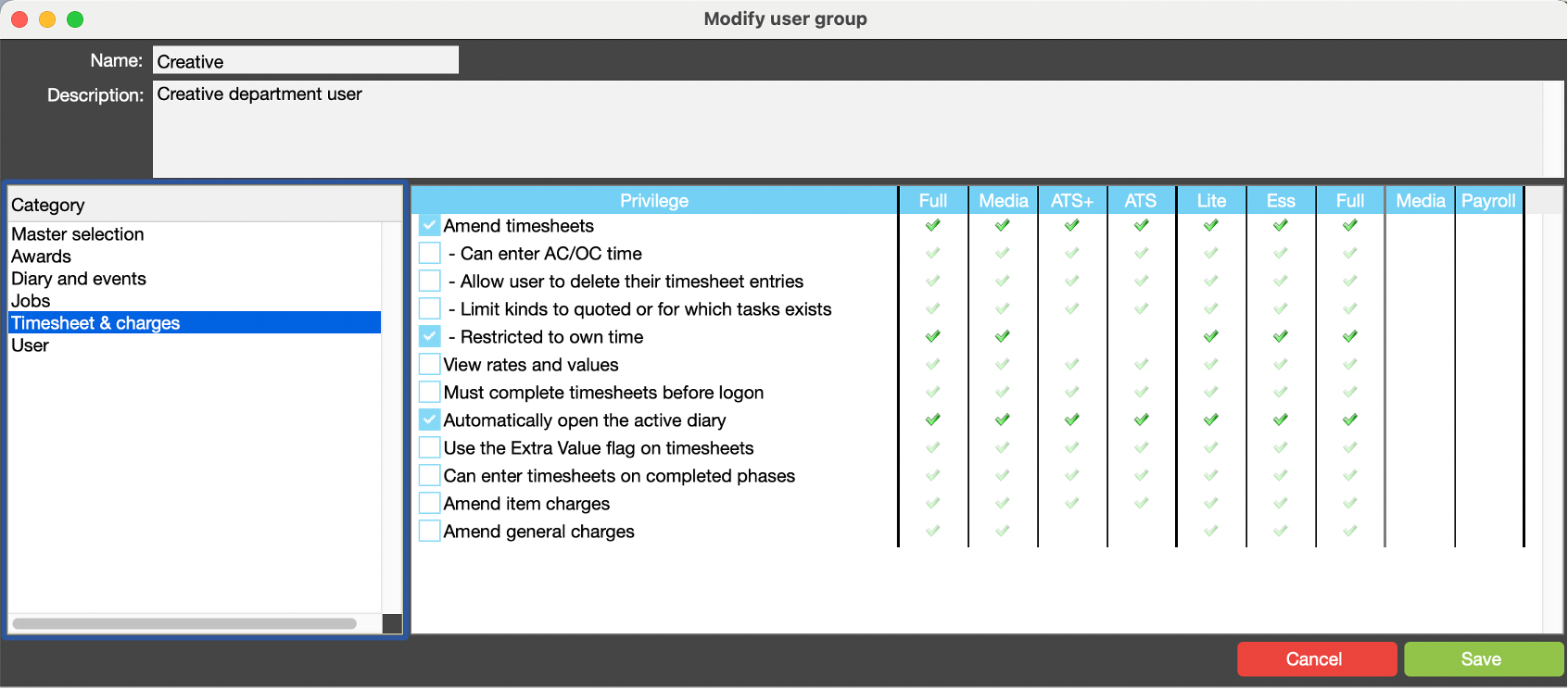Open the Active Diary automatically when logging in to JobBag
- 1 Minute to read
- Print
- DarkLight
Open the Active Diary automatically when logging in to JobBag
- 1 Minute to read
- Print
- DarkLight
Article summary
Did you find this summary helpful?
Thank you for your feedback!
I want my team to see the Active Diary each time they log into JobBag
Many users want the Active Diary to open automatically when they log into JobBag. It is often the principal window they use in JobBag - it shows them their tasks and is where they enter their timesheets and leave.
Configuring the Active Diary to open automatically is part of User Maintenance. You can access User Maintenance by navigating to File > Administration > User Maintenance.
Modify the group privileges
- Navigate to File > Administration > User Maintenance.
- Select the User Group that you want to change and click on Edit.
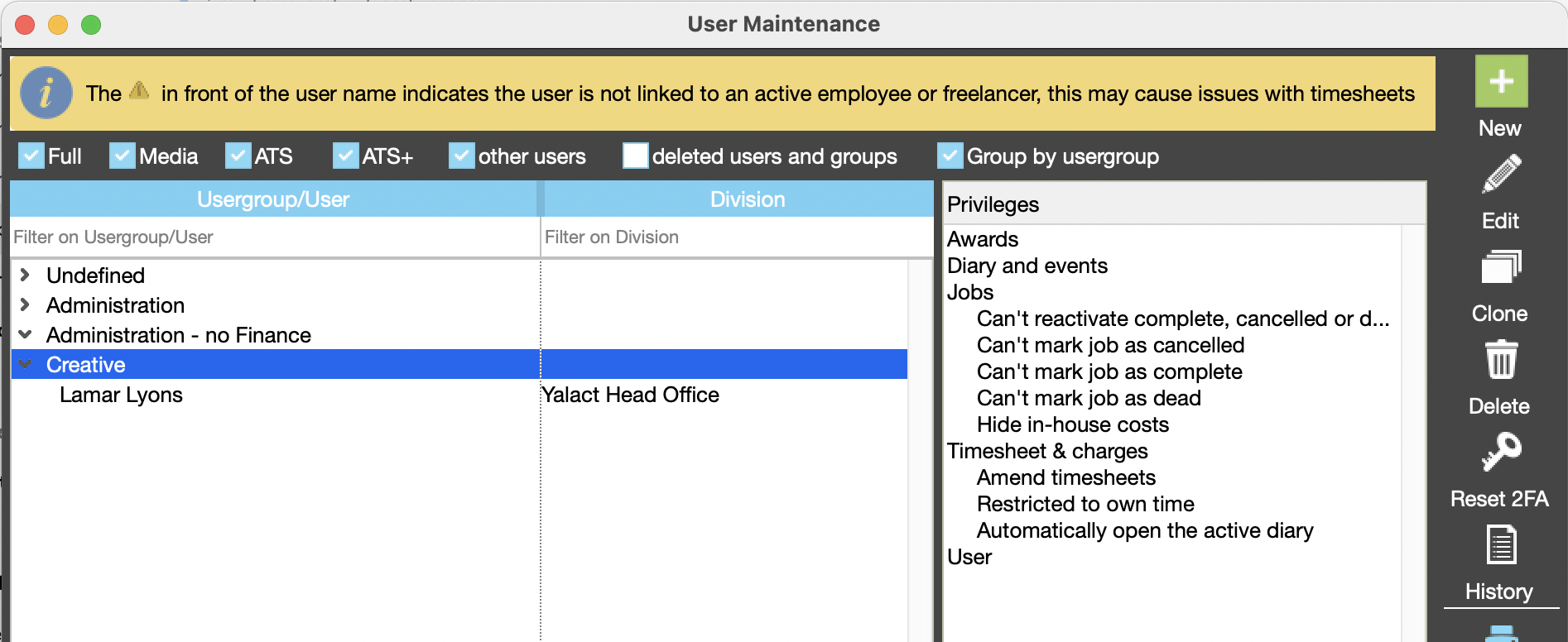
- Select the Category Timesheets and Charges
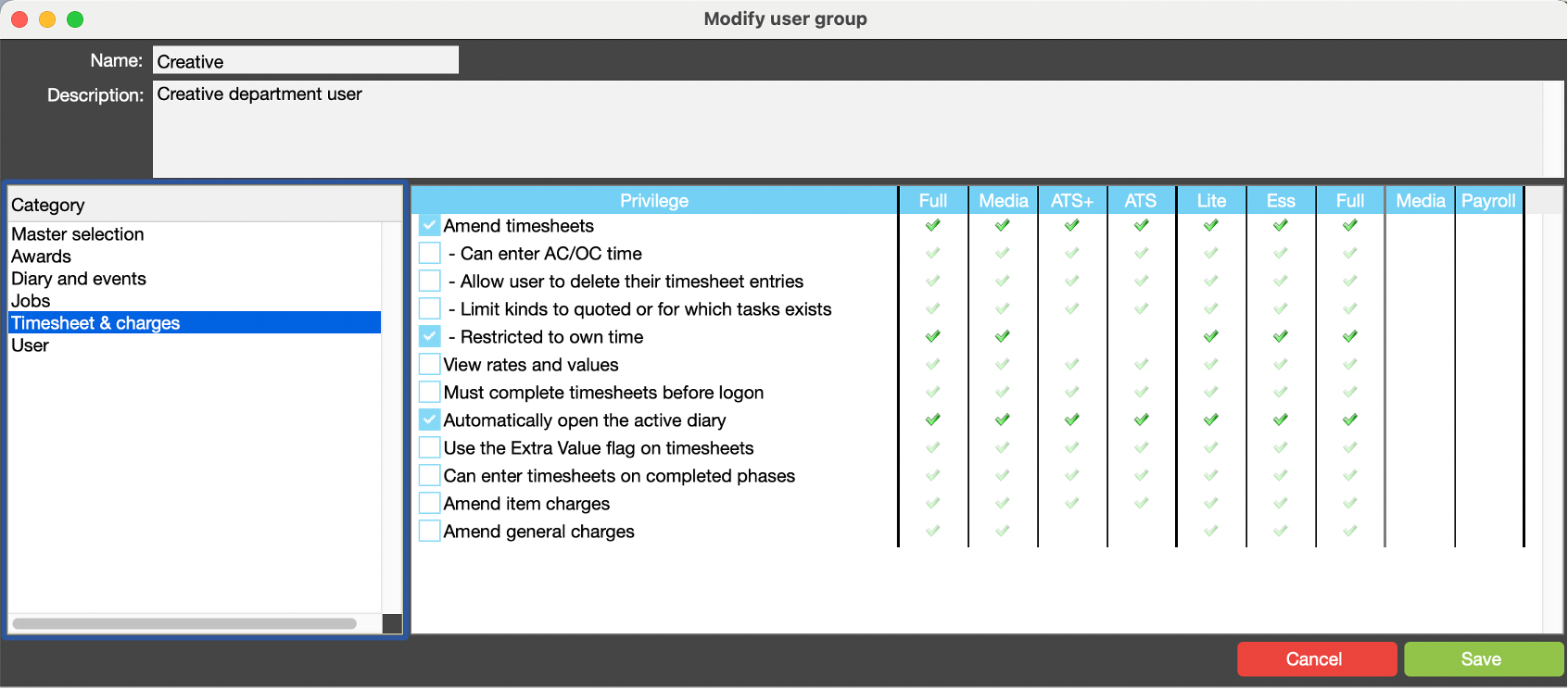
- Select Automatically open the active diary.
- Save the change to the group.
When the users who are members of this group next log into JobBag, the Active Diary will automatically open.
Need more help?
Please contact support, call 02 8115 8090 or email support@jobbag.com.
Was this article helpful?