- 1 Minute to read
- Print
- DarkLight
logon to JobBag (Desktop)
- 1 Minute to read
- Print
- DarkLight
Before you start you will need the following
JobBag Server/database name
Your JobBag User name and password
Please speak to your JobBag administrator or JobBag support to get this information
Check if JobBag has been installed
Check that you can see the JobBag icon (see screenshot below) is on your dock or pinned to your tool bar. Also check your the application folder on a mac and program folder for windows

If you cannot locate the Icon JobBag may need to be installed, See installation instructions, however our support team are more than happy to help with installation.
Log on to JobBag
Click the Destop icon
Enter JobBag Server/database address
Enter Your JobBag User name and password ( see your jobBag administrator for this)
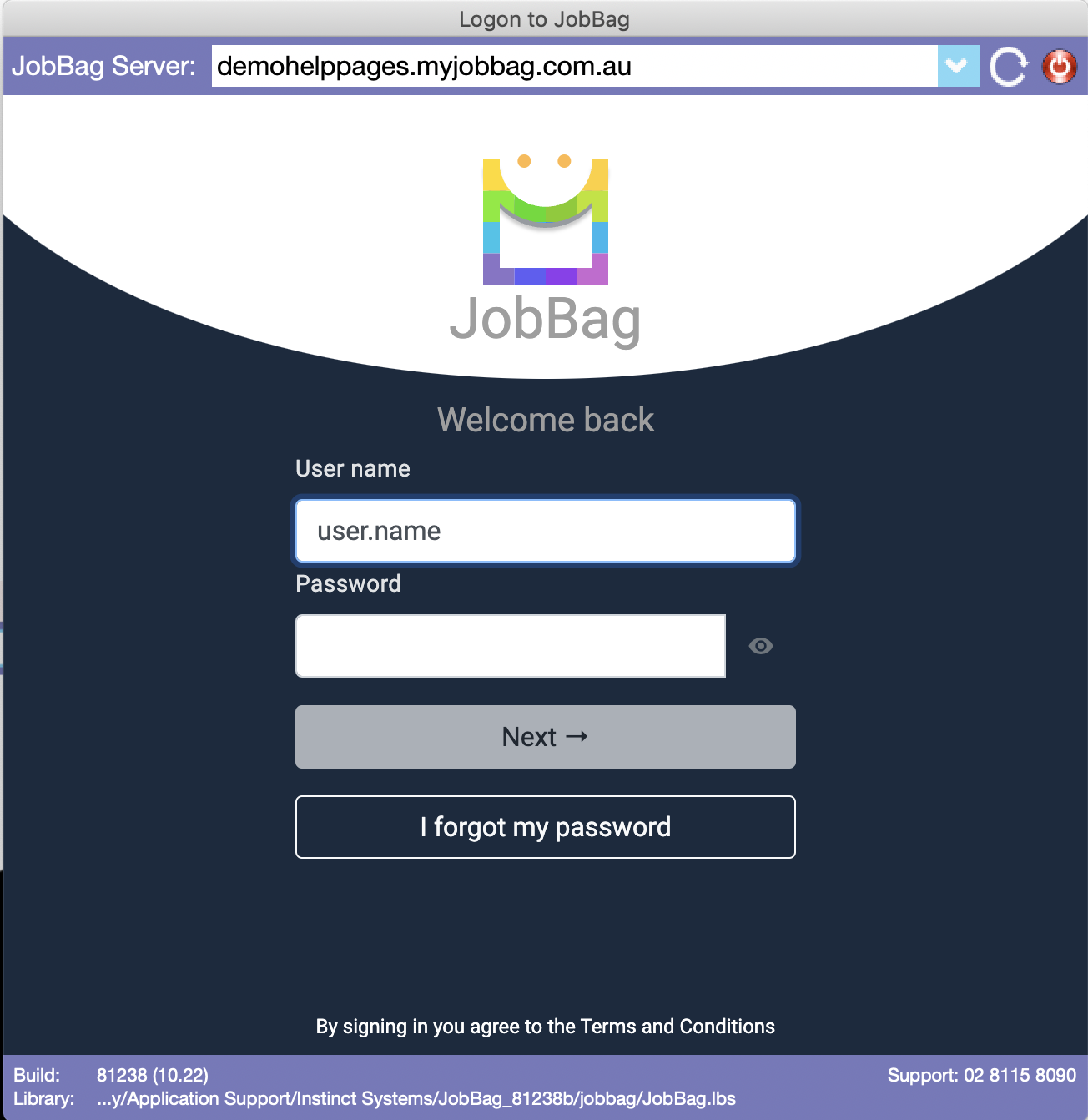
Need more help?
Please contact call or email JobBag Help on 02 8115 8090 or email support@jobbag.com


