- 1 Minute to read
- Print
- DarkLight
Media Versions - Snap Shots
- 1 Minute to read
- Print
- DarkLight
Create Snapshots of your plan
You are able to create many versions of the media plan and save them. This is useful when plans are changed by clients - you have a record of plans which were previously created while you work on the 'current plan'.
Step 1 You have created a plan and wish to save the version. Click on the current plan dropdown
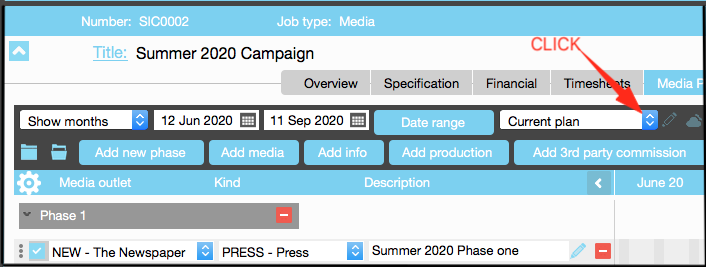
Step 2 Highlight Take snapshot
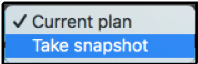
Step 3 Enter a name for the plan eg Plan 1
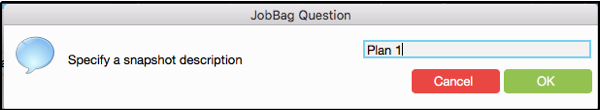
Step 4 Now you have a Plan 1

Note: Plan 1 cannot be edited.
Step 5 Modify the 'current plan' - eg add another media line and name this as Plan 2
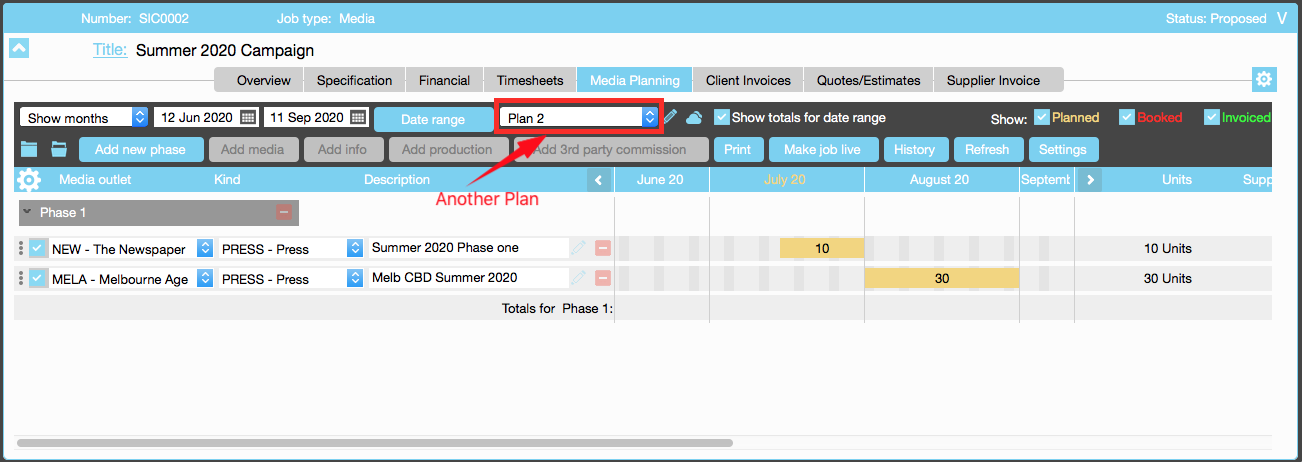
Step 6 You now have three media plans for the job

Plan 1 and Plan 2 are history. The POs and client invoicing will be created for the 'Current plan'
Need more help?
Please contact support, call 02 8115 8090 or email support@jobbag.com
Did this article help you? |


