- 1 Minute to read
- Print
- DarkLight
Installation Instructions for Microsoft Version
- 1 Minute to read
- Print
- DarkLight
First uninstall all existing versions of JobBag which are on your computer
Step 1 Navigate to the following site https://yourdatabasename.myjobbag.com.au, call or email JobBag support if you are unsure of the database server details.

Step 2 Click on the windows icon to start downloading
Step 3 Click to save the application to the download directory
Step 4 Go to your downloads directory, right mouse click on the file and select open.

Step 5 The installer starts, click on the Next button

Step 6 Accept the agreement and click on the Next button

Step 7 Change the installation directory to c:\Program Files\JobBagv8 (add v8 to the name of the file) and click on the Next button

Step 8 Click on the Next button to begin installation

Step 9 Wait for installation to complete. Be patient this could be a while

Step 10 Click on the Finish button with the launch button selected

Step 11 Please be very patient - some machines are very slow and it may take a few minutes
Step 12 Enter the serial number details for your database
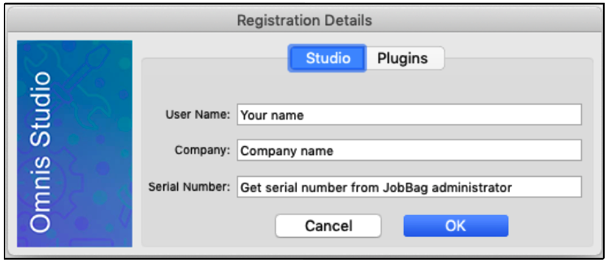
Step 13 You will now have the log on screen to JobBag. Please enter the name of your database, your user name and your password

Need more help?
Please contact support call 02 8115 8090 or email support@jobbag.com


