- 1 Minute to read
- Print
- DarkLight
Log on to JobBag in a web browser (JBX)
- 1 Minute to read
- Print
- DarkLight
You can now log on to JobBag anywhere using a web browser from a mobile phone, tablet or a computer.
The best browsers to use are Firefox, Safari or Google Chrome.
Ensure you have the following:
JobBag server/database name
Your JobBag user name and password
If you are new to your organisation, the administrator in your organisation will be able to set you up with this.
Select Browser
Enter/copy and paste JobBag server/database name into selected browser. Your database name will look something like this:
https://databasename.myjobbag.com.au
Log on screen
Enter your user name and password.
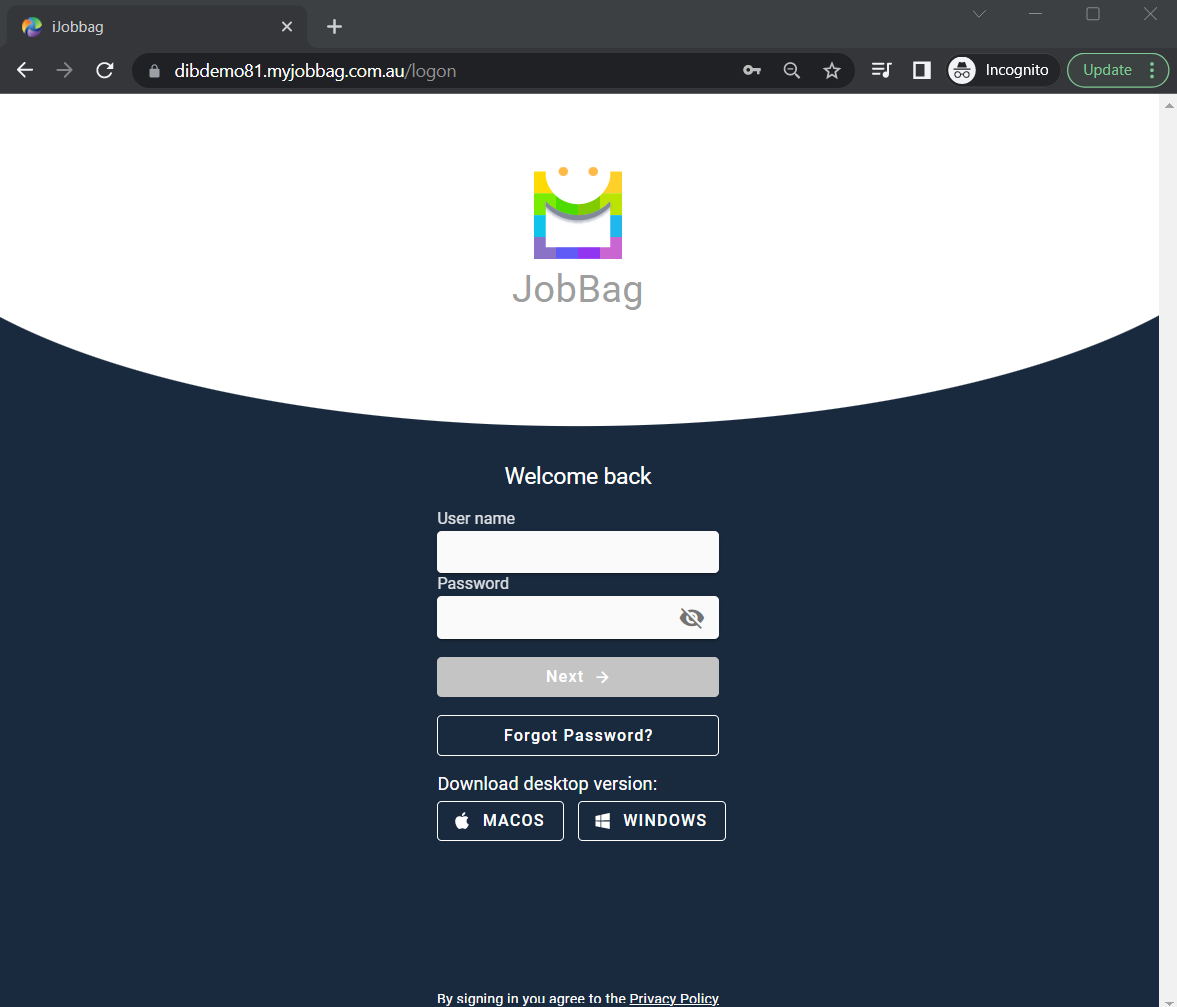
If your organisation requires you to login with 2 Factor Authentication, input that on the next screen.

Need more help?
Please contact support call 02 8115 8090 or email support@jobbag.com


