- 1 Minute to read
- Print
- DarkLight
Personalise your Dashboard
- 1 Minute to read
- Print
- DarkLight
Personalise your Dashboard
After logging in, take a moment to familiarise and personalise your dashboard. Here you'll find an overview of your Jobs/Projects you manage, leaderboard, priorities/tasks, timesheets summary, annual leave and expense claims.
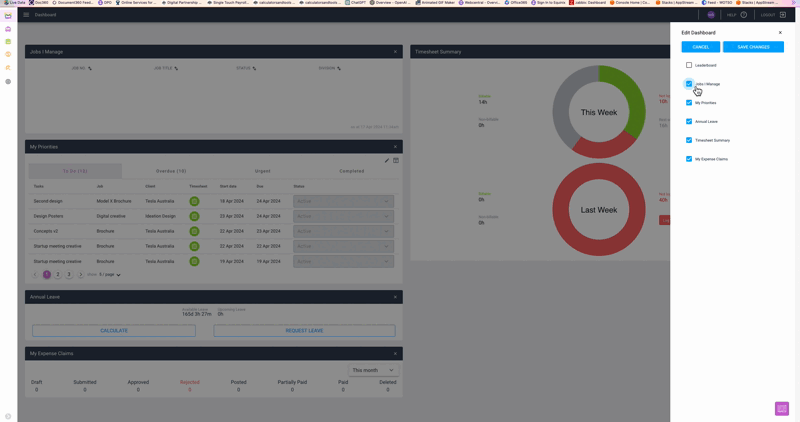
Let's explore the features available within the Dashboard
Leaderboard: The Leaderboard feature on a dashboard typically displays rankings of users or teams based on predefined metrics or key performance indicators (KPIs).
Job I Manage: The Job Manage feature allows users to oversee their projects, or jobs and allows you to add timesheets.
My Priorities: My Priorities is a feature that enables users to prioritise tasks or activities based on their importance and urgency.
Annual Leave: The Annual Leave feature provides employees with visibility into their current leave balances, allows users to request leave, check status and calculate the future leave balance for any planned leave.
Timesheet Summary: The Timesheet Summary feature offers a consolidated view of time entries logged by users over a specified period.
My Expense Claims: My Expense Claims allows users to submit, track, and manage their expense claims.
Expense Claims: The Expense Claims feature provides administrators or finance personnel with oversight and control over employee expense claims.
Need more help?
Please contact support call 02 8115 8090 or email support@jobbag.com


