- 1 Minute to read
- Print
- DarkLight
Introduction to Requests for Quote
- 1 Minute to read
- Print
- DarkLight
Part of the process of getting a job completed for a client may involve sourcing goods and/or services from suppliers. It may be necessary to get competitive quotes from a number of suppliers before determining which supplier you will use.
The 'brief' the prospective suppliers are required to quote on may be very long, very detailed, and may require revisions along the way. It may need to be generated a number of times, and the suppliers selected may also change.
All of this can be achieved by using the Request for Quotes system in JobBag. Here you can:
select the suppliers to be issued with the RFQ
enter the details of the brief/instructions (or copy and paste from a previously created document
print and email a separate REQ to each supplier
enter the quotes that you receive from each supplier
select the supplier to be used for the job, and make their RFQ "accepted"and turn their quote into a Purchase Order
and decline the other RFQs
The supplier's responses to the RFQ are presented to you when creating a quote/estimate for the client, making it easy to incorporate the various options and prices into the quote. These are automatically marked up on the estimate.
After all responses to the RFQ are in, you can also print a RFQ Comparison report that displays the prices quoted by each supplier for each option, making it easy to compare the prices and decide which supplier to select.
The sequence of events might look like this:
A job is raised that involves acquiring goods/services from an external supplier
A RFQ is created, printed and sent to nominated suppliers
Suppliers respond to the RFQ and the RFQ is updated with their figures
A report may be produced for comparison/analysis
A decision is made as to who is the successful supplier
The supplier's quote is included in an estimate created for the client
The client accepts the estimate provided by you
The estimate is marked as "accepted"
The RFQ is issued as a Purchase order
The POI is printed and sent to the successful supplier
High Level Diagram
Refer to the following diagram for a high level indication of what windows are drawn upon and what windows are affected as you work in Request for Quote.
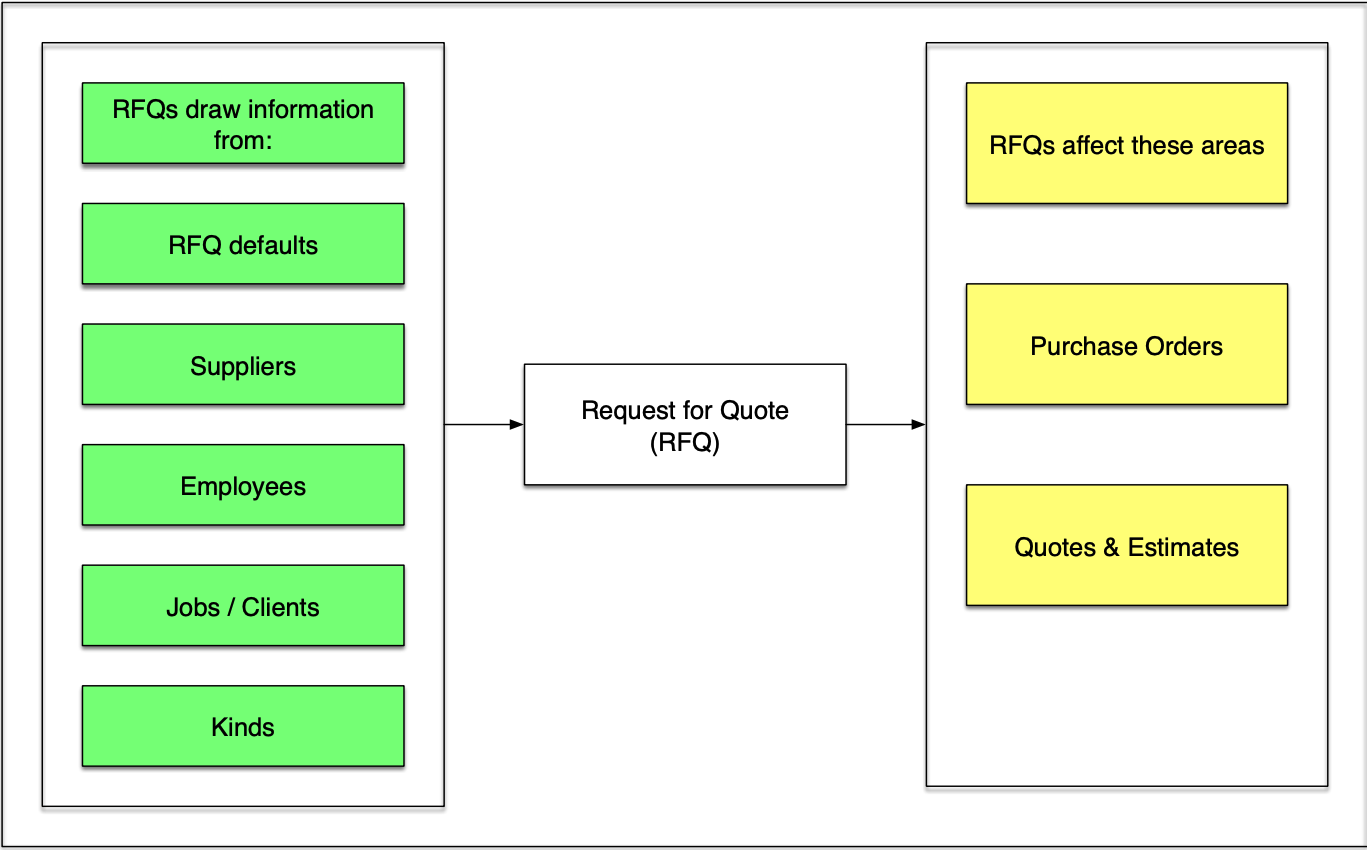
New more help?
Please contact support call 02 8115 8090 or email support@jobbag.com


