- 1 Minute to read
- Print
- DarkLight
Accept Quote from Selected Supplier
- 1 Minute to read
- Print
- DarkLight
When you have compared the responses from your suppliers, and decided to whose quote to accept:
1 Navigate to the RFQ that you want to convert to a purchase order.
2 Select supplier you wish to accept and click on 'raise'. Ensure the supplier is the one whose quote is being accepted.
3 Create Purchase Order for supplier.
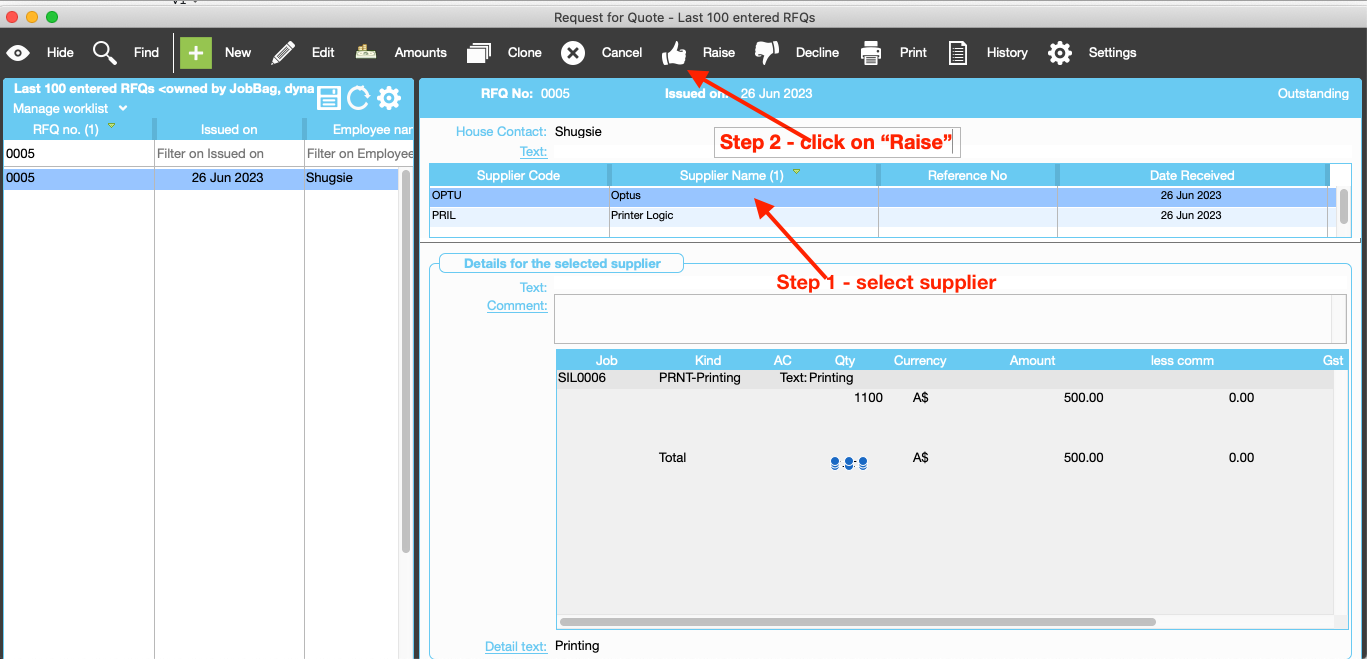
Click on 'yes' to accept to accept RFQ from supplier and create a purchase order.
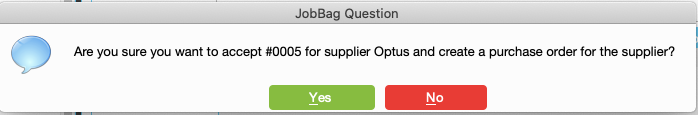
You have an option to decline other outstanding suppliers or you can mark a supplier as 'declined later.
In the example below the other outstanding suppliers were not marked as 'declined".
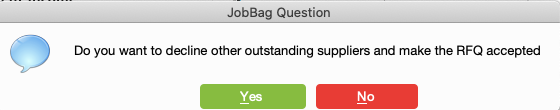
Create PO
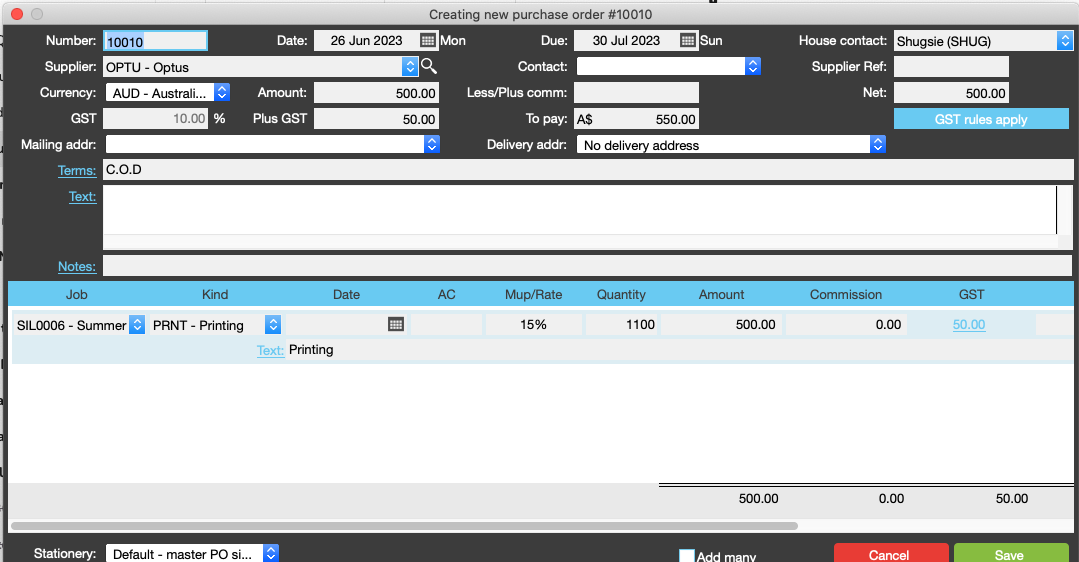
New more help?
Please contact support call 02 8115 8090 or email support@jobbag.com


