Decline a Supplier Quote
- 1 Minute to read
- Print
- DarkLight
Decline a Supplier Quote
- 1 Minute to read
- Print
- DarkLight
Article summary
Did you find this summary helpful?
Thank you for your feedback!
If you wish to mark a supplier quote as "declined":
1 Navigate to : Costing > Request for Quotes
2 Highlight supplier whose quote you are going to decline
3 Click on "decline" icon
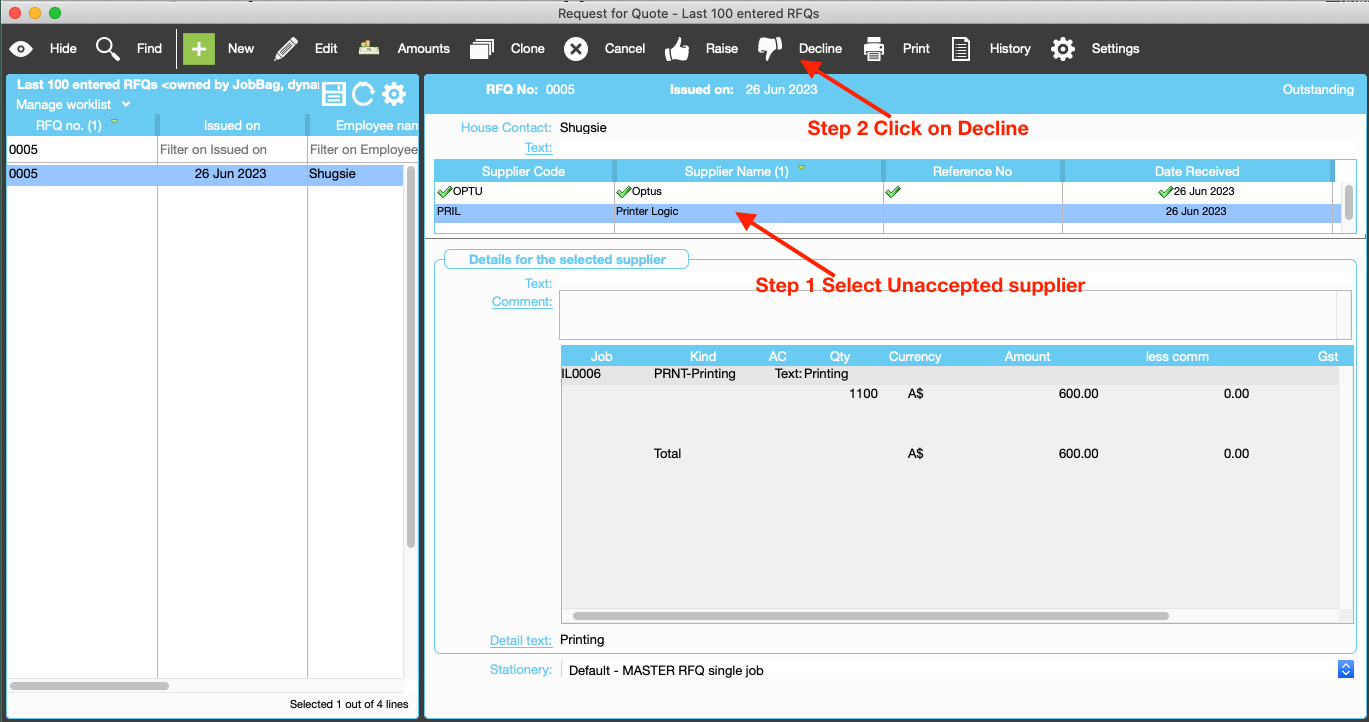
Click on 'yes'
Supplier "Printer logic" is marked as "declined"
New more help?
Please contact support call 02 8115 8090 or email support@jobbag.com
Was this article helpful?


