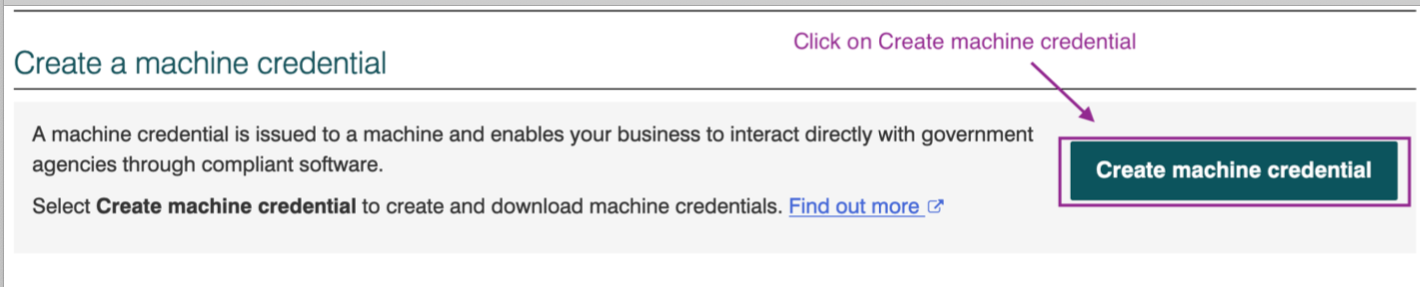- 1 Minute to read
- Print
- DarkLight
Create M2M Machine Credential
- 1 Minute to read
- Print
- DarkLight
The Machine Credential allows JobBag on the computer it is installed, to communicate with the SBR Single Touch Payroll services in what is called M2M (i.e. machine to machine) mode. The Machine Credential can only be created by the Principal Authority for your business or the Machine Credential Administrator for your business.
Steps to be taken to create a machine credential
Step 1: Log on to authorisation manager https://authorisationmanager.gov.au/#/login

Step 2: Go to View or manage authorisations, machine credentials and cloud software notifications
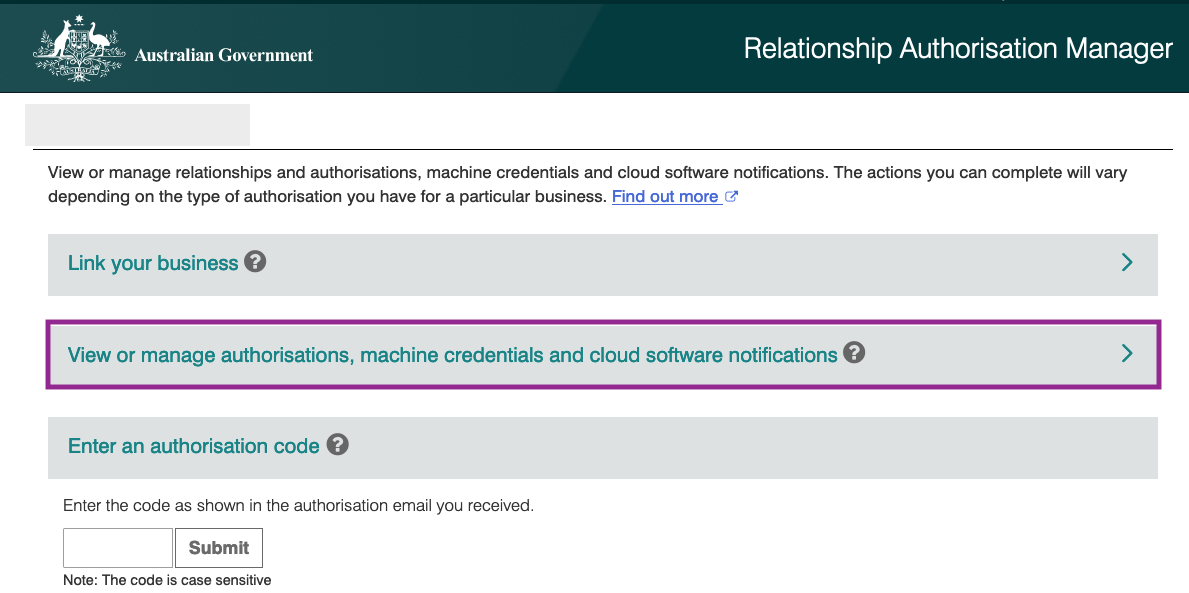
Step 3: In the "Manage authorisations" tab select Entity

Step 4: Go to Manage credentials

Step 5: Create machine credential