- 1 Minute to read
- Print
- DarkLight
Create Estimate with Options for Talent
- 1 Minute to read
- Print
- DarkLight
Create Estimate with Options for Talent
Overview
Use this process if you wish to present one or more cost options to your client on a single estimate and have not yet created a PO for the talent supplier.
In this example we are adding two options to the estimate to present to the client
Process
Create Estimate
In the Quote/Estimates tab select the + button to create a new estimate.

Enter the main costs for services which apply to both options

Add the options to estimate
To add the first option navigate to Add to option dropdown > Select New option > give a name to the new option
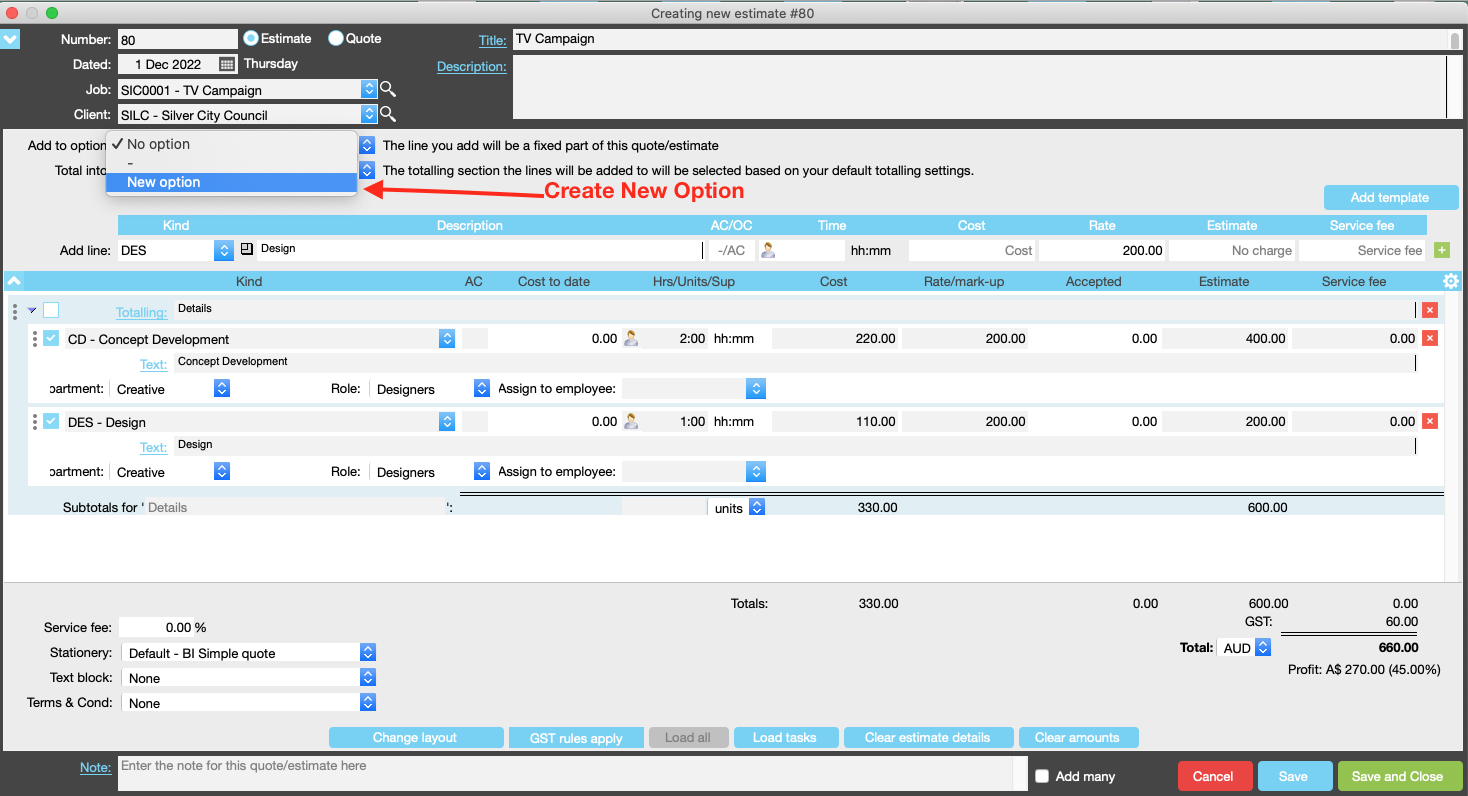
Give a name to the option; for example "Six Month Campaign"

To Add a second option navigate to Add to option dropdown > Select New option > give a name to the new option
Give a name to the second option for example "Twelve Month Campaign"

Enter Costs for each option
Enter talent costs for Option "Six Month Campaign" > select Add to option > ensure the correct option is selected

Details of costs created for "Six Month Campaign" option
Add an estimate for talent costs for a six month campaign. When you enter the kind code TAL and a talent supplier - JobBag calculates the on-cost of $182.36 which in this case consists of:
In this database the Workers Compensation rate is 6.5% and the Payroll Tax rate is $0.5%
Payroll Tax @0.5% of $1105.00 = $5.525 (rounded to $5.53)
Workers Compensation @6.5% of $1105.00 = $71.825 (rounded to $71.83)
Superannuation @10.5% of $1000.00 = $105.00
Total Oncosts = $5.53 + $71.83 + $105.00 = $182.36

Create option costs for Twelve Month Campaign


Estimate with two options

Printed Estimate with two options



