How to create a timesheet without a task v9
- 1 Minute to read
- Print
- DarkLight
How to create a timesheet without a task v9
- 1 Minute to read
- Print
- DarkLight
Article Summary
Share feedback
Thanks for sharing your feedback!
Learn how to create a timesheet without a task in JobBag online JBX
Using the create button
You can select the create button in either the calendar or tasklist view
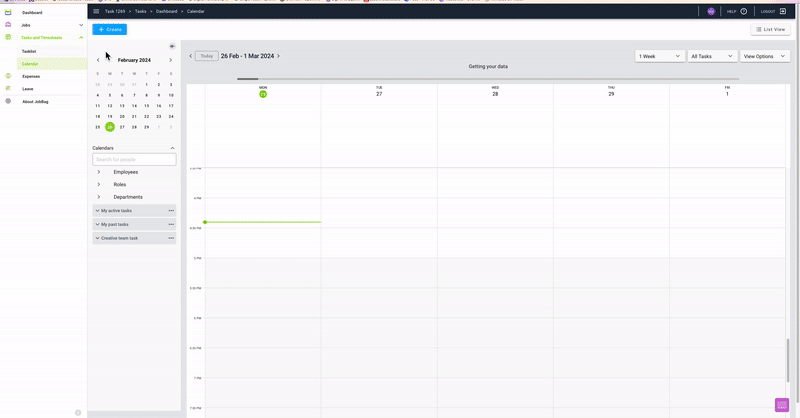
Complete the Create timesheet window
You will need the following information
Job number
Kind
Date
Duration (1. = 1h, 1 = 1m) and/or
Start/end times (10am = 10:00)
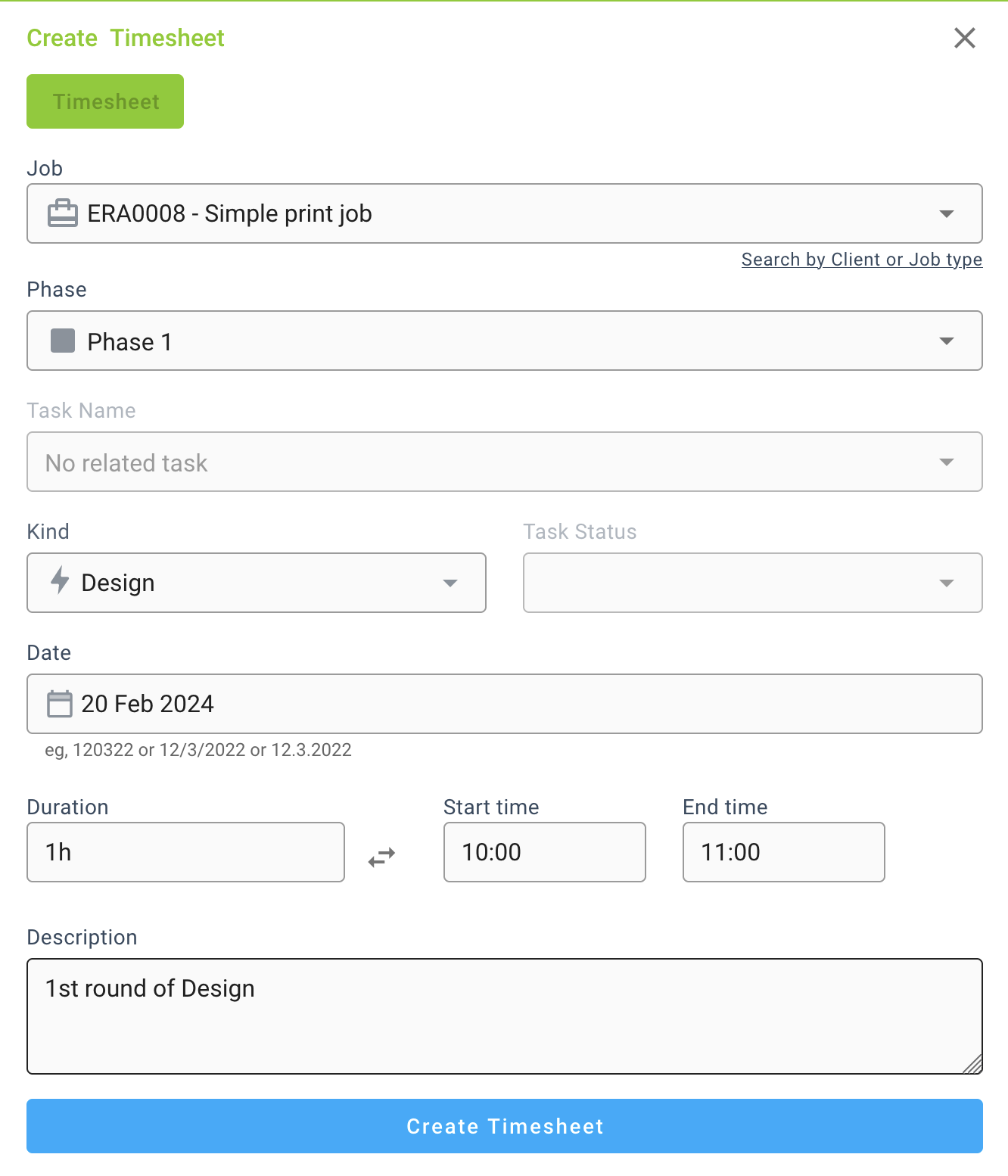
New more help?
Please contact support call 02 8115 8090 or email support@jobbag.com
Was this article helpful?


