JobBag Email Introduction
- 1 Minute to read
- Print
- DarkLight
JobBag Email Introduction
- 1 Minute to read
- Print
- DarkLight
Article Summary
Share feedback
Thanks for sharing your feedback!
Your email server settings need to be entered into JobBag before you can start sending emails. Please have your IT Administrator review this page and make the appropriate changes to your hosted email service.
Navigate to File > Preferences > JobBag config > Email settings
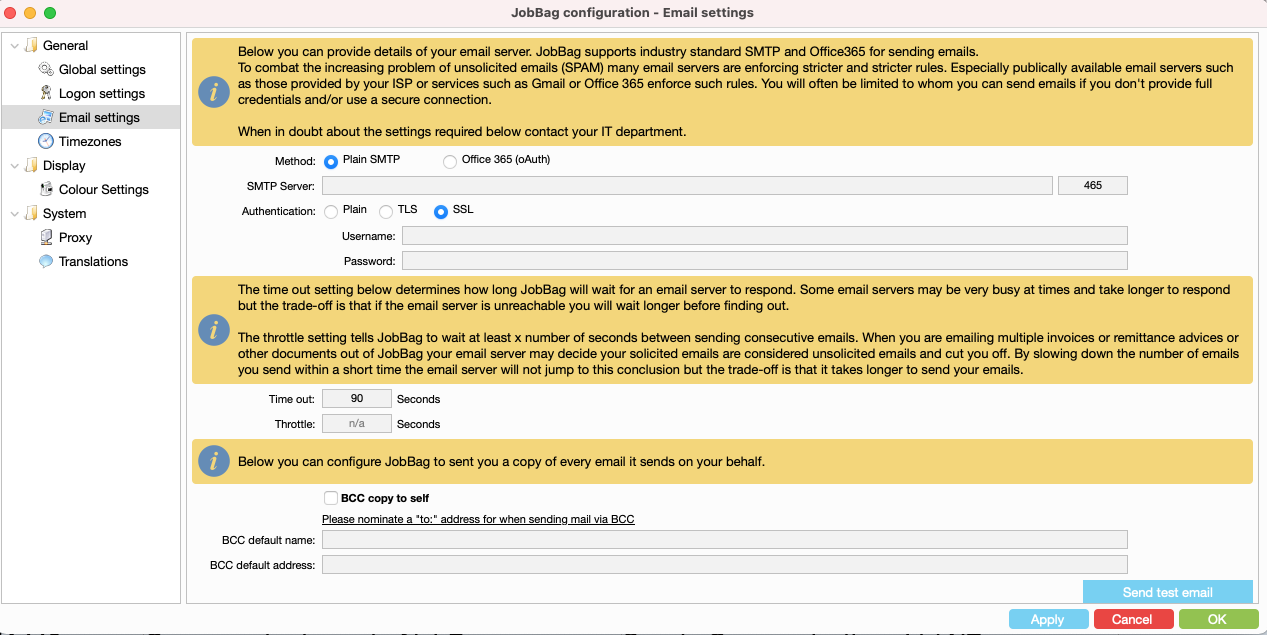
There are different configuration requirements for different mail servers. The links for the supported mail servers are below.
New Gmail 2FA requirements for JobBag
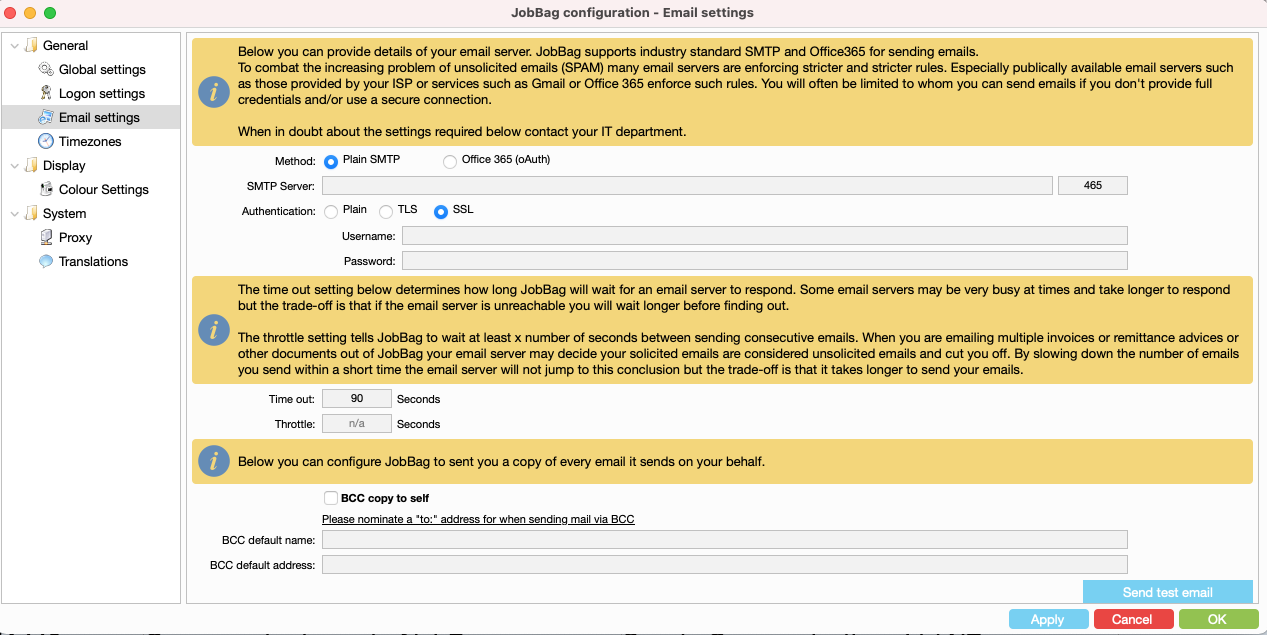
There are different configuration requirements for different mail servers. The links for the supported mail servers are below.
New Gmail 2FA requirements for JobBag
Sending JobBag email to Office 365 with OAuth 2.0
Need more help?
Please contact support call 02 8115 8090 or email support@jobbag.com
Was this article helpful?


