- 1 Minute to read
- Print
- DarkLight
How to create a timesheet in the calendar v9
- 1 Minute to read
- Print
- DarkLight
There are three ways to create a timesheet with or without a tasking in the calendar view
Using a task from the diary
Click the timer on the tasks to opening the create timesheet window
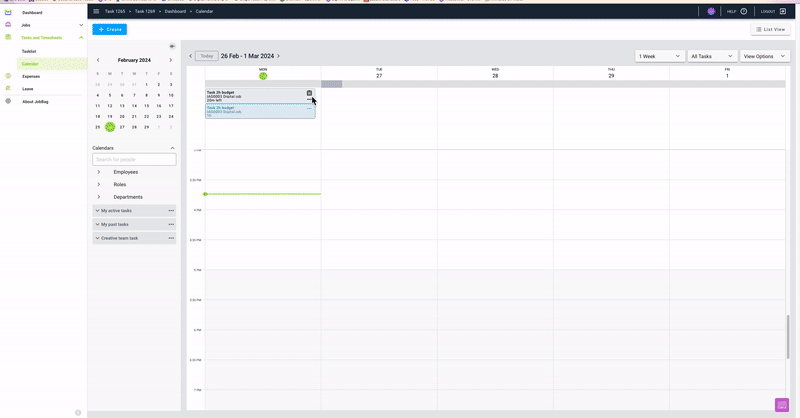
Using a task from My Task List, My Past task lists
Click the timer on the tasks to opening the create timesheet window
.gif)
With or without a task using the “Create Button”
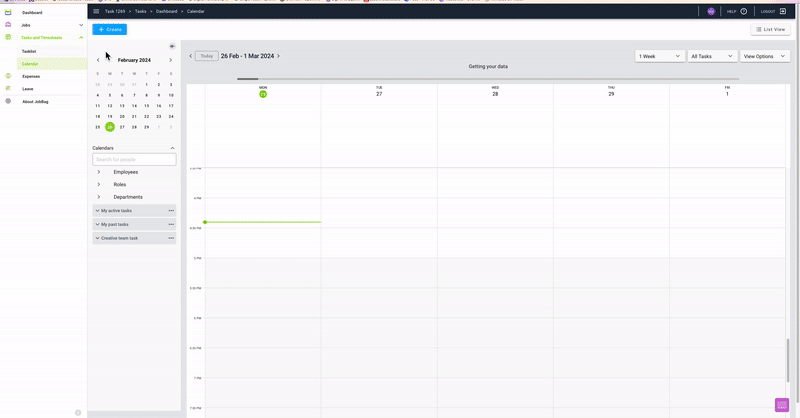
Create timesheet window
The information which is required to be completed
Duration (1. = 1h, 1 = 1m) and/or
start/end times (10am = 10:00)
Date
Description
Create timesheet
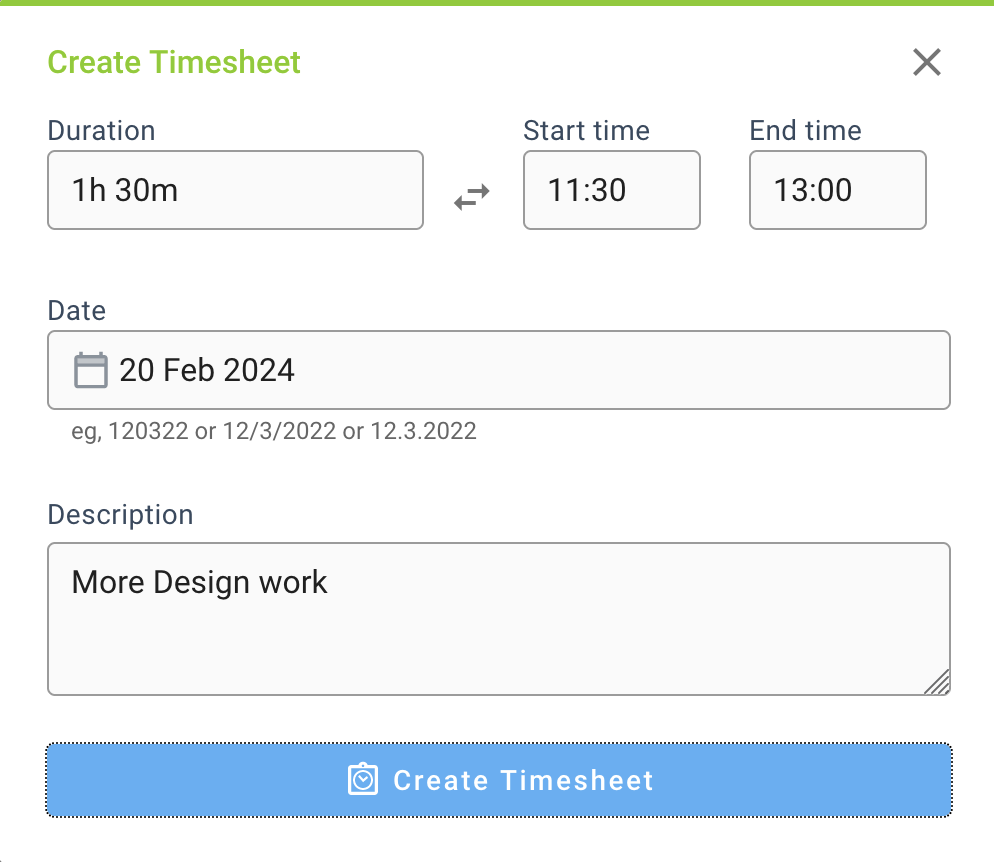
Edit, Duplicate and Delete a timesheet
Click on the 3 dots to edit, duplicate or delete a timesheet
When you want to add more time to the same job duplicate a timesheet it’s a great way to save time
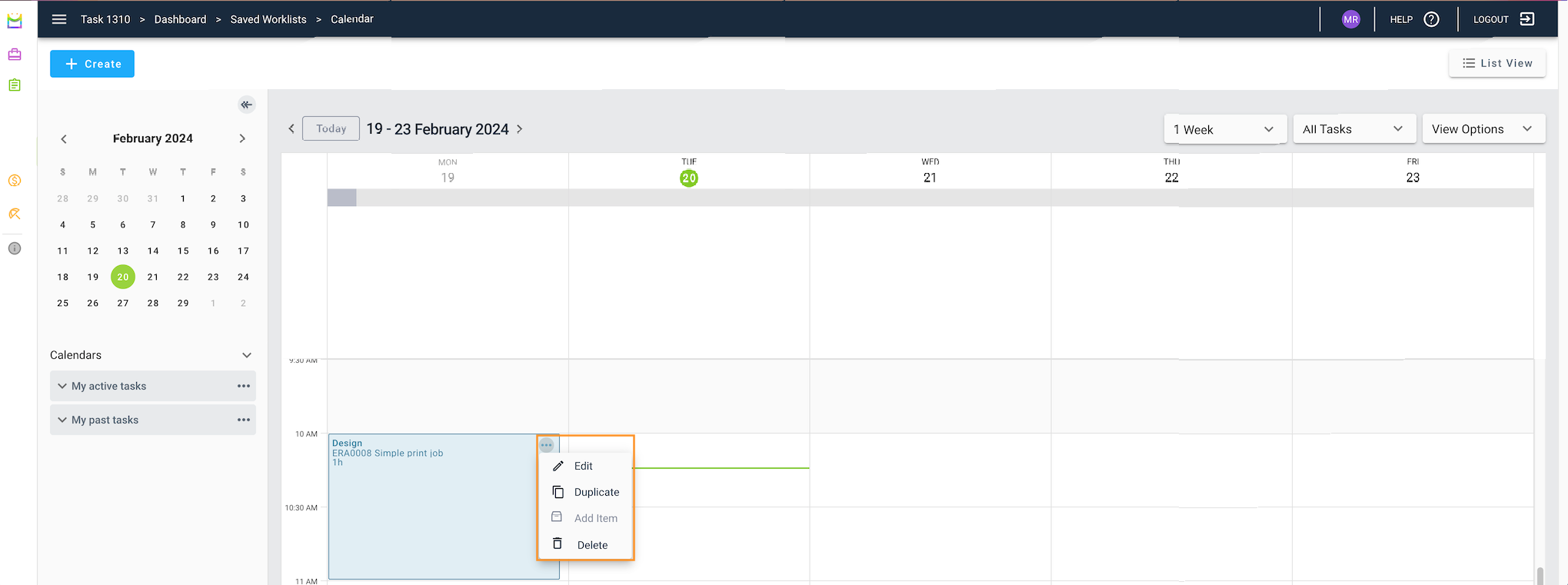
Grab and drag to move a timesheet
Timesheets can be moved within the same day or moved to another day
.gif)
New more help?
Please contact support call 02 8115 8090 or email support@jobbag.com


